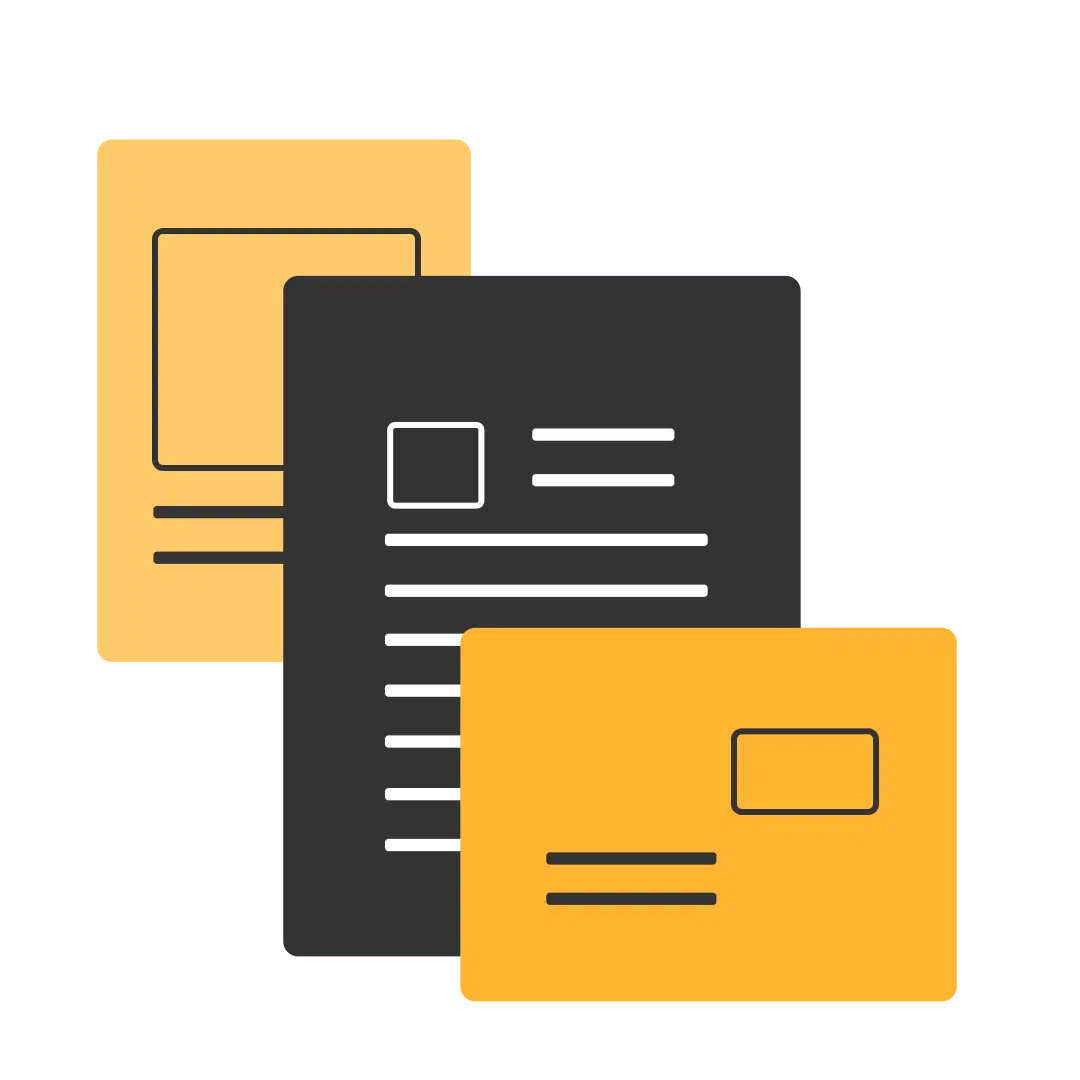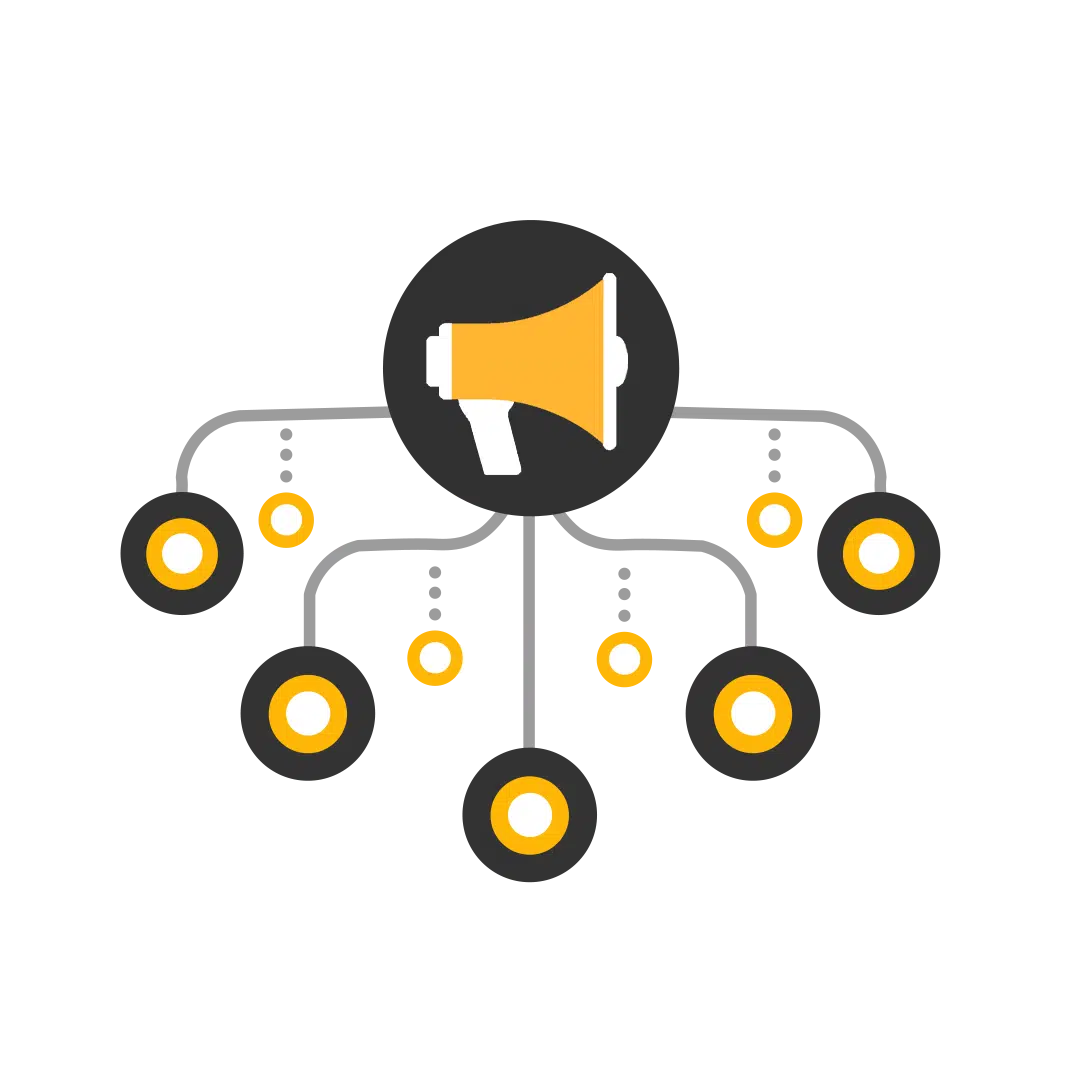WhatsApp templates for faster and easier messaging
Help your sales team enhance customer engagement and maintain uniformity in messaging using pre-defined WhatsApp templates.
Why do you need WhatsApp templates?
WhatsApp message templates are specific message formats that you can use to send out important updates or relevant information to your prospects and customers. NeoDove allows you to send a pre-defined WhatsApp message without having to save the recipient’s number, which will save you both time and effort, as well as relieve you of the unnecessary pressure that comes when prospects or customers ask for immediate information.
Save time and effort with predefined WhatsApp templates
Now you don’t have to spend time typing a message while on the phone. Use predefined WhatsApp templates to convey necessary information and send important attachments in no time!
Save time
With messages already prepared before time, there will be no time wasted in drafting one when it is time to send one. This will free you up from unnecessary hassles.
Improve efficiency
In addition to being able to convey important information quickly, you also have time to perform other important tasks, wthus increasing your producivity.
Enhance your customer engagement
Frequently asked questions
WhatsApp message templates are standardized messages that businesses use to send notifications or messages (such as appointment reminders, payment updates, shipping information or issues resolved) to people that have opted in to receive them.
With WhatsApp templates, you can proactively communicate with your users. In addition to saving you the time and effort of having to type a message every time one is needed, it relieves you of the stress of having to respond to an inquiry or request quickly.
In addition to editing your WhatsApp template from the admin portal, you can also edit it during the actual sending process. You can customize the template according to your requirements.
Broadcast Lists allow you to send a message or media to many contacts at the same time (as long as your number is saved in their phone address book). These broadcast messages will appear as if they came from you personally.
Adding bold, italicized, even strikethrough text, and emojis to your WhatsApp messages will make them more interesting.
Features
Other Products
For sales-queries, contact us at:
Resources
Integration
Follow NeoDove for more updates
Copyright © 2022 NeoDove Technologies Pvt Ltd. All rights reserved.
[users]
Related searches
CRM Tool l CRM Software l Telecalling CRM l Telecaller CRM l Mobile CRM | Telecalling CRM Software l Telecalling CRM Tool l Dialer CRM l Customer engagement tool l Customer engagement software l Telecalling Software l Call Management CRM l Call center Software l Call Management Tool l Call center Tool l Call Management Software l Contact center software l Contact center tool l Lead Management tool l Lead Management Software l Lead Management l Dialer l Autodialer l Dialer software l Dialer tool l Outbound Calling l Outbound calling Strategy l Outbound call solution l Outbound call software l Telecalling tips l Telcalling strategy l Telemarketing l Team Management software l IVR l VoIP l Cloud Telephony
Most popluar on NeoDove
Features
Industries
Integrations
Google Sheet |
Indiamart |
Trade India |
Justdial |
Sulekha |
Facebook |
99 Acres | Magic bricks |
Housing |
Hubspot |
Homeline |
Sarv |
Wix
About NeoDove
NeoDove is a complete telecalling CRM that helps small and medium businesses achieve higher revenue growth by enhancing the productivity of their telecalling team.
It comes with carefully-designed features like an autodialer, a comprehensive lead management system, instant-multichannel engagement, real-time performance analytics, thousands of integrations, a marketplace for IVR, SMS automation, and so much more.
Here’s a list of what you can do with NeoDove:
- Create and prioritize campaigns. Add leads. Assign users.
- Create customizable customer details forms and message templates. Add attachments.
- Get complete lead history. Make calls through auto dialer.
- Send instant WhatsApp, email and SMS without saving customer details manually.
- Set follow-ups and never miss a single lead.
- Prioritize leads and assign tasks to other members.
- Get sales pipeline overview and call reports.
- Track and manage team performance.
- Get both direct and custom integrations. Capture all the leads in one place.
- Access the Marketplace for value-added services.
NeoDove brings its users a customizable, safe, and secure platform for all their telecalling requirements.
Stop Wasting Time on Manual Dialing!
Book a free demo and see how you can close more deals, faster!
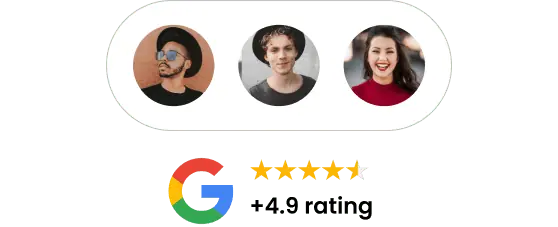


Still using Excel sheets Switch to NeoDove
95% business who use NeoDove report 3x more profits!
50,000 +
Happy Customers
4.8
107k reviews

Are you Still using Excel sheets for Manual Telecalling?
These outcomes and beyond can be yours.
0%
Lead Leakage
200%
Increase in call attempts
3x
More Engagement
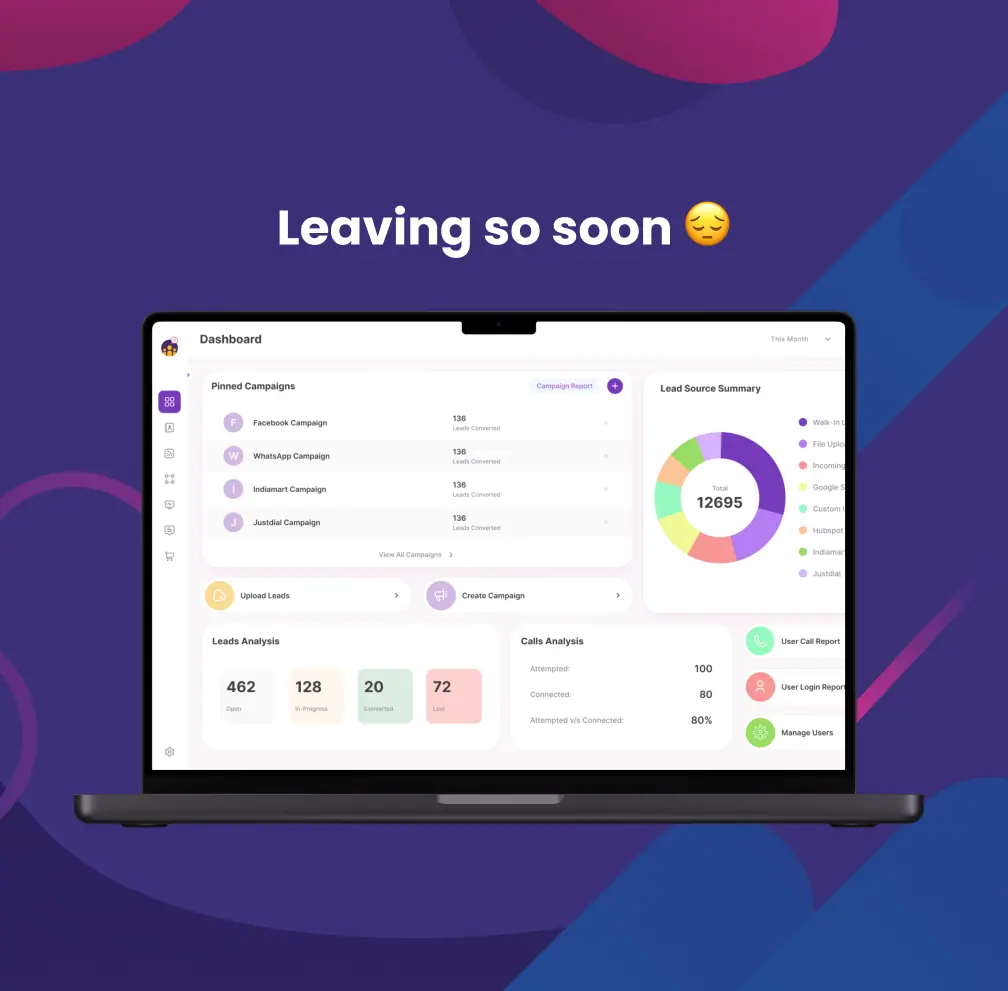

<!--
20,000+
Users1,000+
Integrations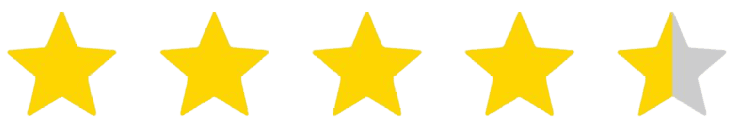
4.6 Rating