FREE GUIDE
Get your copy of the ultimate guide to lead generation through telecalling (scripts included)
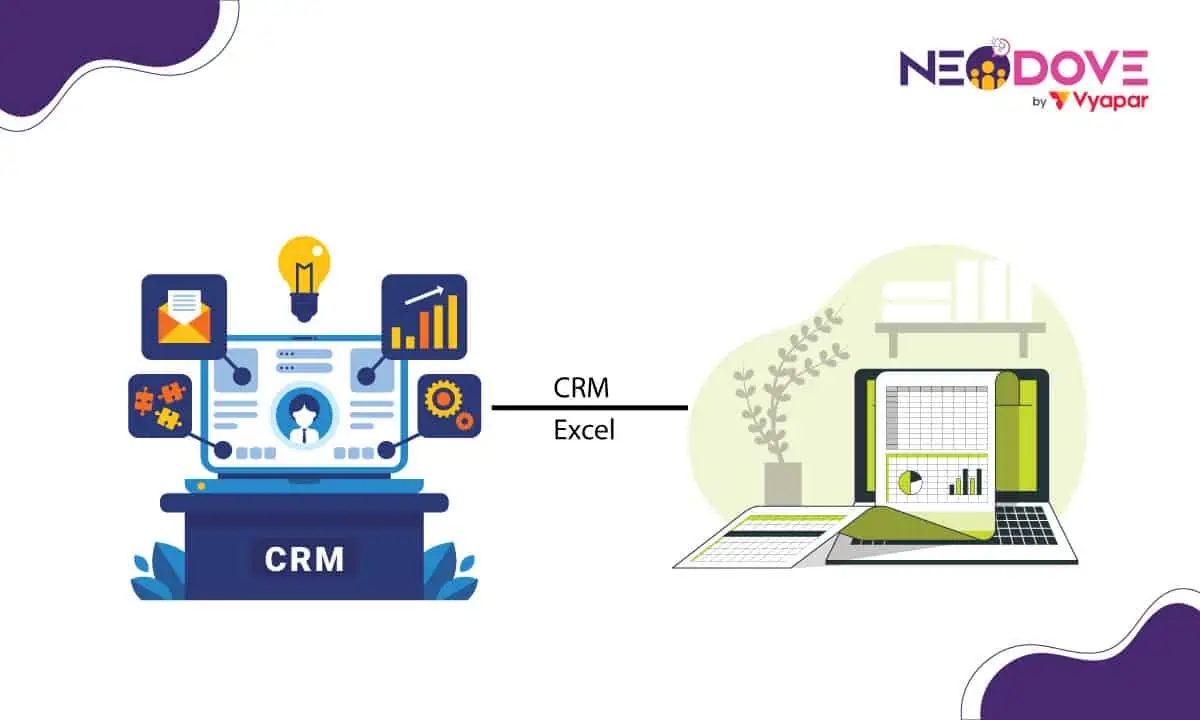
Table of Contents
TogglePicture this: You’re sitting at your computer, staring at a screen overflowing with rows and columns. The numbers seem to dance around and mock you. You think to yourself, “If only there was an easier way to manage all this data!”
Well, my friend, worry no more! Because today, we’re diving into the exciting realm of Excel vs CRM systems – the battle of the data warriors!
Excel has been a faithful companion for many of us for a long time. But, let me tell you a little secret: there’s another contender in the ring – CRM.
Customer Relationship Management (CRM), is like having a personal assistant for your business. It’s a powerful tool that takes data management to a whole new level. With CRM, you can effortlessly keep track of your customers, manage sales pipelines, and create targeted marketing campaigns.
Some CRM are designed for small businesses, while others are designed for large enterprises. Some are cloud-based, while others are on-premise. The key is to find the right CRM system that meets your business needs.
But, how does CRM differ from good old Excel? That’s exactly what we’re here to uncover as we explore the top 10 differences between Excel and CRM systems. So buckle up, because we’re about to embark on a thrilling data adventure!
Customer Relationship Management software is an all-in-one solution for businesses to manage customer interactions, sales, marketing, and customer service. CRMs are built with databases specifically designed to record customer information and interaction.
In fact, CRMs have become an indispensable tool for businesses of all sizes. They offer a wide range of features that help companies to manage, track, and analyze customer activities, sales and marketing campaigns. With just a single click, businesses can easily access and analyze customer data, identify trends, and make informed decisions.
One of the most significant advantages of using a CRM is that it helps businesses to streamline their operations. In addition to streamlining operations, CRMs also provide businesses with valuable insights into their customers.
Truly, CRMs have revolutionized the way businesses manage their customer relationships. They provide businesses with a comprehensive view of their customers, streamline operations and help improve their customer relationships.
In contrast, Excel is a simple, pre-set function program that primarily deals with spreadsheets. While Excel may be useful for basic data analysis, it is no match for the capabilities of a CRM.
Excel and CRM systems are both used by businesses to manage data and improve operations. While Excel is a popular tool for managing data, it lacks the robust capabilities of a CRM system.
Here are the top 10 key differences between Excel and CRM systems:
While Excel can generate charts and graphs, CRM provides detailed, customizable reports. These can show individual and team performance, customer acquisition rates, conversion rates, and more. Moreover, this kind of insight can guide strategic, data-driven decision making and help businesses enhance their customer relationships.
For example, a sales manager can use a CRM to track sales team performance and identify areas for improvement. They can see which team members are closing the most deals, which products are selling the best, etc. This information can then be used to optimize the sales process and improve overall performance.
With a CRM, data is updated in real-time, synchronizing with other departments and business units. Excel relies on individuals to manually update information, which creates the risk of duplication and errors.
Real-time updates are essential for businesses that need to respond quickly to changes in the market or customer needs.
For example, a marketing team can use a CRM to track the performance of their email campaigns and adjust their strategy based on real-time data. They can see which emails are generating the most opens and clicks, and which ones are falling flat. This information can be used to optimize the campaign and improve engagement with customers.
A CRM system can automate many processes, such as emails, invoicing, lead capture, and even social media management. Excel requires manual updating and lacks the automation capabilities of a powerful CRM system.
Automation can save businesses time and money by streamlining repetitive tasks and reducing the risk of errors.
For example, a customer service team can use a CRM to automate their responses to common customer issues. They can create templates for frequently asked questions and use automation to respond quickly and efficiently. This can improve customer satisfaction and reduce the workload for customer service representatives.
With a CRM, customer data is centralized – allowing teams to easily access information and update it, as needed. This avoids silos of information in different departments across the company.
Centralized data is essential for businesses that need to track customer interactions across multiple touchpoints.
For example, a marketing team can use a CRM to track customer engagement with their website, social media channels, and email campaigns. They can see which customers are most engaged and use this information to personalize their marketing efforts.
CRM systems can be customized to meet the specific needs of a business, reflecting specific sales pipelines, customized tracking, and automated processes. Excel does not have these capabilities.
Customization is essential for businesses that need to tailor their processes to their unique business needs. For example, sales teams can use a CRM to create customized sales pipelines that reflect their unique sales process.
Not just this, they can also track leads from initial contact to final sale. And, then use automation to move leads through the pipeline more efficiently.

A CRM system can expand with your business, adding new users, and growing with your needs. Excel is not scalable in the same way as CRM systems.
Scalability is essential for businesses that need to grow and adapt to changing market conditions. For example, a business that expands into new markets may need to add new users to their CRM system.
A CRM system can easily accommodate this growth, while Excel may become unwieldy and difficult to manage.
An integrated CRM system provides customer service teams with the tools to manage and track customer interactions. In contrast, Excel does not have tools or features for managing customer service activities.
Customer service is essential for businesses that want to build strong relationships with their customers. A CRM system can help businesses respond quickly and efficiently to customer issues, improving customer satisfaction and loyalty.
CRMs can automate marketing activities like email campaigns, social media, and lead scoring. In contrast, Excel is not designed for marketing automation.
Marketing automation is essential for businesses that want to engage with customers across multiple touchpoints. A CRM system can help businesses automate their marketing efforts, improving efficiency and reducing the risk of errors.
A CRM system can enhance collaboration and team productivity, allowing cross-functional teams to work together more effectively. Excel does not offer this kind of collaborative capability.
Collaboration is essential for businesses that want to break down barriers and improve communication across different departments. A CRM system can help teams work together more effectively, improving productivity and reducing the risk of errors.
CRM systems, mobile CRMs in particular, can be accessed from anywhere, on any device, allowing teams to work on-the-go. Excel does not offer the same level of mobile capabilities.
Mobile access is essential for businesses that want to stay connected and responsive to customer needs. A CRM system can help teams stay connected and productive, even when they are on-the-go.
CRM systems, mobile CRMs in particular, can be accessed from anywhere, on any device, allowing teams to work on-the-go. Excel does not offer the same level of mobile capabilities.
Mobile access is essential for businesses that want to stay connected and responsive to customer needs. A CRM system can help teams stay connected and productive, even when they are on-the-go.
When it comes to managing customer interactions and generating business insights, the differences between Excel and CRM systems are clear.
While Excel can certainly be useful for simple data organization, a CRM system provides businesses with the tools they need to take customer relationships to the next level.
If you’re still hanging on to Excel spreadsheets, it’s time to consider the ways a CRM system could revolutionize your business. From automating tasks to providing real-time information, CRM systems can have a huge impact on your business performance.
So, make the switch from Excel to CRM and start boosting your customer relationships today!
CRM offers a centralized hub for managing customer interactions, sales pipelines, and marketing campaigns, making it more efficient for businesses focused on building strong customer relationships.
The greatest advantage of CRM is enhancing customer relationships by gathering valuable customer data in one place, enabling personalized interactions, exceptional service, and increased customer loyalty.
In today’s customer-centric business landscape, CRM enables businesses to collect, analyze, and leverage customer data to make informed decisions, personalize marketing efforts, and gain a competitive edge.


Book a free demo and see how you can close more deals, faster!
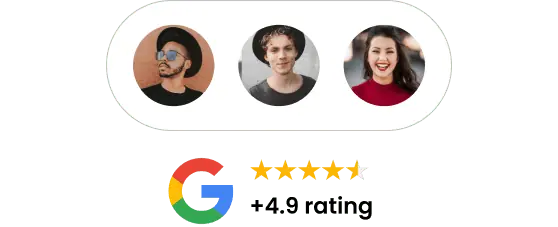


95% business who use NeoDove report 3x more profits!
Happy Customers
107k reviews

These outcomes and beyond can be yours.
Lead Leakage
Increase in call attempts
More Engagement
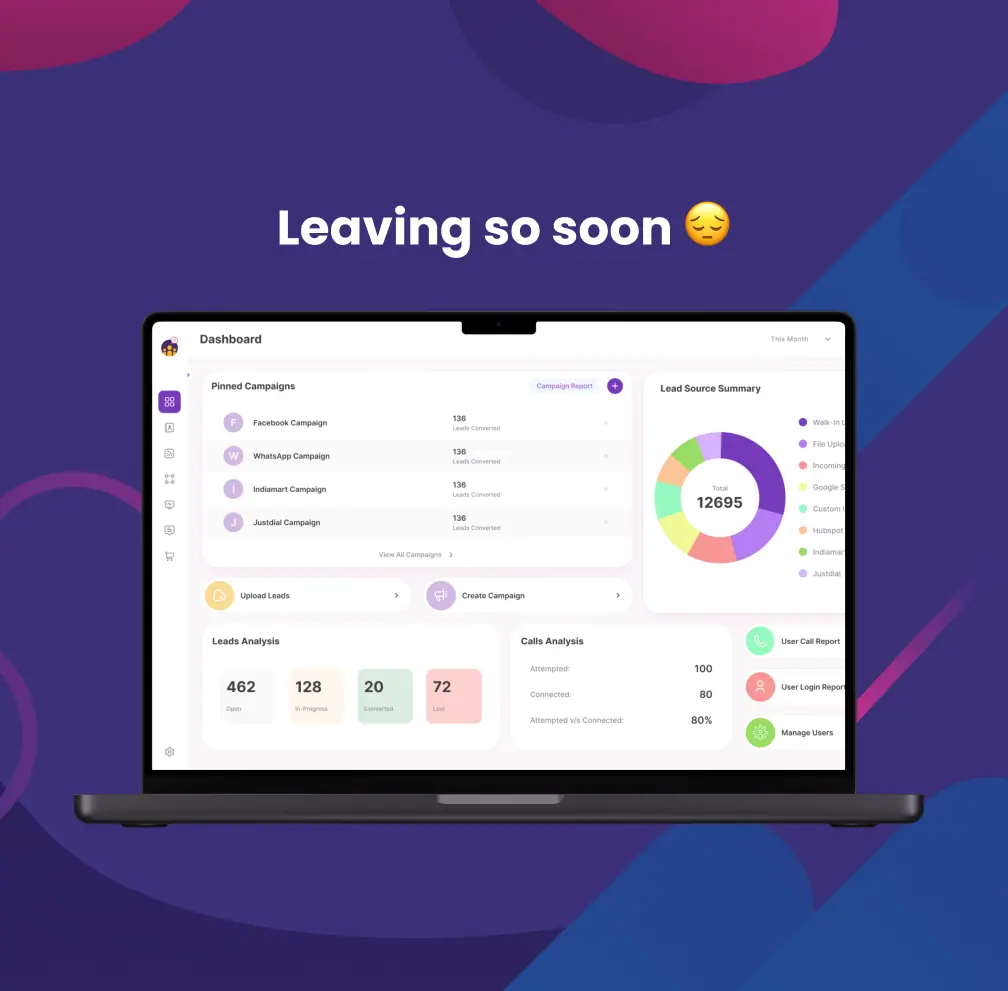

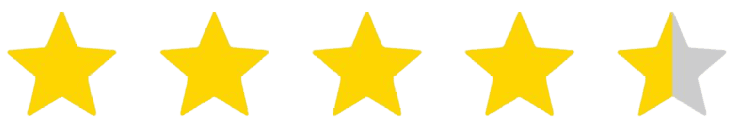
4.6 Rating
FREE GUIDE
Get your copy of the ultimate guide to lead generation through telecalling (scripts included)