FREE GUIDE
Get your copy of the ultimate guide to lead generation through telecalling (scripts included)
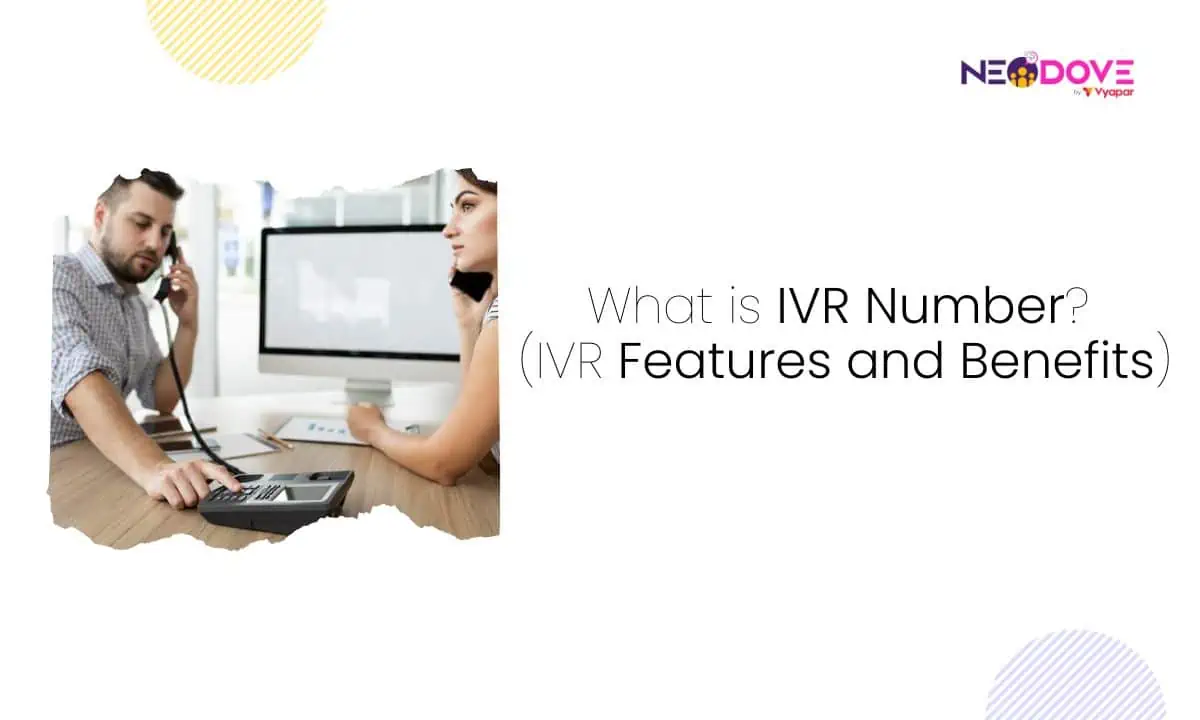
Table of Contents
ToggleEver called a company and felt like you were navigating a maze, pressing buttons and hoping for the best?
We’ve all been there.
But what if I told you there’s a secret to turning that frustrating experience into a breeze?
Enter the world of IVR, the secret hero of customer service.
In this blog, we’ll unravel the mystery behind IVR numbers, explore the incredible features and benefits of IVR, and more.
By the end, you’ll wonder how you ever lived without it. So, get ready to transform your phone calls from mazes into straight paths – let’s explore IVR!
Interactive Voice Response, or simply IVR systems, refer to an automated phone system with call routing capabilities. Your IVR system interacts with callers and then gathers information by giving them choices through a menu.
Based on the answers of callers, via their phone keypad or voice response, your IVR system then performs specific actions.
The choices made by the caller are responsible for the actions carried out by the IVR system. As such, IVR systems are capable of providing information or even routing and redirecting calls to a human agent if the issue proves too complex.
Think about when you call certain business numbers and are greeted by an automated greeting. Normally, in this situation, you will interact via a pre-recorded message and be told to take certain steps. This is all done with the use of an IVR system and an IVR phone number.
An IVR number is a tool that acts as a medium for business communication. Through self-service technology, your IVR phone number enables callers to navigate your business’ phone system.
Furthermore, this IVR phone number can redirect and connect you with a human operator. Thus, your IVR system enables you to better handle your query, whenever necessary.
IVR systems are a valuable tool for businesses that can bring several benefits.
Let’s explore some of the key benefits of using IVR:
IVR systems can significantly reduce operational costs for businesses. By automating routine inquiries and tasks, you minimize the need for additional staff to handle basic customer queries. This means fewer personnel costs and more efficient resource allocation.
IVR systems enhance first contact resolution rates by efficiently routing calls to the appropriate department or agent.
As a result, customers are less likely to be transferred from one agent to another. Thus, reducing frustration and ensuring their issues are addressed promptly. This boosts customer satisfaction and loyalty.
IVR streamlines the customer service process by automating common interactions such as balance inquiries, account updates, and appointment scheduling. This frees up human agents to focus on more complex and critical customer needs, ultimately improving overall service quality.
By providing customers with quick and accurate responses to their inquiries 24/7, IVR systems contribute to higher levels of customer satisfaction.
Moreover, customers appreciate the convenience of self-service options and the reduced wait times. Thus, resulting in a positive impression of your business.
IVR systems are incredibly versatile tools that can revolutionize the way businesses interact with customers.
Here are some practical applications of IVR and how it can benefit both businesses and callers:
With IVR, you can create a personalized greeting message for callers. This message can be tailored to provide essential information or notifications. For example – changes in business hours, upcoming promotions, or service interruptions.
By keeping callers informed right from the start, you enhance their experience. Furthermore, you ensure they receive the latest updates relevant to their inquiry or purpose of the call.
Tip – Use IVR to notify customers about order status, shipment tracking, or appointment reminders.
IVR systems can be part of your marketing strategy. You can engage callers with promotional messages, surveys, or exclusive offers when they call your IVR number.
For example, “Press 4 to hear about our latest discounts.” This not only keeps callers informed but also helps you measure the effectiveness of your marketing efforts.
Tip – Incorporate IVR into marketing campaigns with exclusive offers.
IVR systems allow you to schedule call routing based on the time of day. For instance, during business hours, calls can be routed to specific departments or agents. Thus, ensuring callers are quickly connected to the right person.
After hours, you can route calls to a voicemail or provide alternate contact options. This time-based routing ensures efficient call handling and makes sure callers receive assistance promptly.
Tip – During busy hours, automatically divert non-urgent calls to a callback queue for later assistance.
IVR ensures that your business is accessible 24/7. Callers can access important information, emergency contacts, or even schedule appointments outside regular business hours. This round-the-clock availability enhances customer satisfaction and convenience.
Tip – Use IVR to offer essential information and assistance even when your office is closed.
IVR systems can help you prioritize calls to address urgent matters promptly. You can set up options for callers to indicate the urgency of their request. For example, “Press 1 for urgent matters” and “Press 2 for non-urgent inquiries.”
This ensures that critical calls receive immediate attention, improving customer satisfaction and resolving important issues swiftly.
Tip – Implement a “VIP” option for high-value clients to receive immediate assistance.




Generally, IVR systems come equipped with a variety of features along with the integration of IVR with a CRM system. These can empower your business in several ways.
Here are some of the main features of IVR systems:
The inbound calling feature allows the system to automatically handle all incoming calls on the IVR number. There is no manual intervention in the entirety of the process.
Instead, your IVR system asks callers to choose an option in the IVR menu. Then, the IVR system routes them to the relevant department or agent. In case an agent is unavailable to address their concern, the caller can leave a voicemail.
With the outbound calling feature, IVR systems can automatically place calls to any phone number specifically. Furthermore, your IVR system can also connect a live agent to the call. This happens when the caller selects the option to connect to an agent on the menu.
Additionally, the same feature can be used to gather feedback from customers and conduct surveys.
Custom voice messages are used to greet callers whenever they dial your business’ IVR number. The greeting can even be customized in different languages based on the selections of the caller.
You can even use the text-to-speech feature on the IVR system if you don’t wish to record the message yourself.
Incoming calls can be redirected to the agent or department that can best handle specific customer queries. This greatly reduces customer frustration, enables faster call resolution, and increases the efficiency of the IVR system.
Another feature that proves extremely useful to call center managers is a dashboard for live call monitoring. This enables them to keep track of individual agents and also access details of their active, on-hold as well as past calls.
In addition to these 5 features, some systems offer unique custom features that enhance the IVR experience. For example, if you want to automate your inbound calls, you can avail NeoDove’s IVR system.
NeoDove’s IVR system allows for direct lead consolidation as well as campaign segregation on the basis of the nature of the said leads. In other words, NeoDove automatically puts incoming calls into either “picked” or “missed” call campaigns, based on the outcome of a call.
This allows for a distinct categorization of your leads and can help you prioritize your next actions accordingly.
Interactive Voice Response (IVR) is like having a conversation with a computer over the phone. It helps you get the information you need or reach the right person.
Let’s break down how it works in simple steps:
It all starts when you dial a special phone number, known as an IVR number. This IVR number connects you to the IVR system, which is like a smart helper on the other end.
As soon as you call, the IVR system greets you with a friendly message. It might say something like, “Welcome to XYZ Company. Press 1 for sales, 2 for support, or say ‘billing’ for billing inquiries.”
Now it’s your turn. You can either press a number on your phone’s keypad or speak to the IVR system. For example, if you need support, you can press ‘2’ or simply say “support.”
The IVR system is super smart. It listens to your choice or reads the button you pressed. Then, it figures out where to send your call. If you asked for support, it will connect you to the support department.
You’re almost there! Now, you’re either speaking with a real person who can help you or getting the information you asked for. It’s quick, efficient, and saves you time.
IVR systems are powerful tools for enhancing customer service and operational efficiency in contact centers.
Here are some of the best practices for contact center IVR:
One of the key roles of IVR is to provide efficient self-service options. However, it’s equally important to offer callers the opportunity to speak with a live agent when needed.
Make sure your IVR menu includes a clear and easily accessible option, such as “Press 0 to speak with a representative.” This ensures that your customers with complex inquiries or those who prefer human assistance can connect with a skilled agent.
While call recordings are essential for quality assurance and compliance, lengthy announcements can frustrate callers. Instead of announcing the call recording at the beginning of the IVR menu, consider introducing it just before transferring the call to a live agent.
For example, you can say, “Your call may be recorded for quality purposes” right before the transfer occurs. This approach maintains transparency while minimizing unnecessary interruptions during the initial IVR interactions.
Efficiency is a hallmark of a well-designed IVR system. To achieve this, implement self-service options for common tasks that callers frequently inquire about. These might include balance inquiries, account updates, appointment scheduling, or payment processing.
By allowing customers to complete these tasks independently via IVR, you reduce the workload on live agents, decrease call wait times, and empower customers with quick solutions.
Recognizing the diverse needs of your customer base is crucial. Ensure your IVR system offers language options, allowing callers to select their preferred language.
For instance, your IVR menu might begin with a prompt like, “For English, press 1; for Spanish, press 2,” and so on. This simple feature makes your services accessible to a wider audience and demonstrates your commitment to customer satisfaction.
Clarity and ease of navigation are vital in IVR design. To enhance the user experience, always include an option for callers to repeat menu choices.
This feature helps prevent caller frustration, especially when they miss a particular option or need a moment to decide. It empowers callers to take control of their interaction with your IVR system.
While IVR systems are automated, they don’t have to sound robotic. A well-designed IVR system should sound human-like and mimic real conversations.
This approach makes callers feel more at ease and engaged during their interactions. It’s all about creating a warm and welcoming experience that doesn’t feel overly automated.

As you can see, an IVR system has many benefits for any business. Integrating it into your business communication system can take your caller experience to new heights.
Overall, having an IVR system and using an IVR number truly improves your brand’s reputation as well as customer satisfaction.
For all these reasons, you should consider investing in an IVR number for your business and not miss out on all the opportunities that come with it.
People use IVR systems to call more people or customers at lower cost. The use of IVR allows callers’ queries to be resolved without a live agent. Only if callers do not get answers to their query, the calls are transferred to a live agent.
An IVR number is a phone number that has an IVR menu system integrated with it. You can get your own IVR number in a cloud system to perform automatic call routing.
You can use it together with common IVR features, including self-service options, custom messages and notifications, caller ID, and more.




95% business who use NeoDove report 3x more profits!
Happy Customers
107k reviews

These outcomes and beyond can be yours.
Lead Leakage
Increase in call attempts
More Engagement
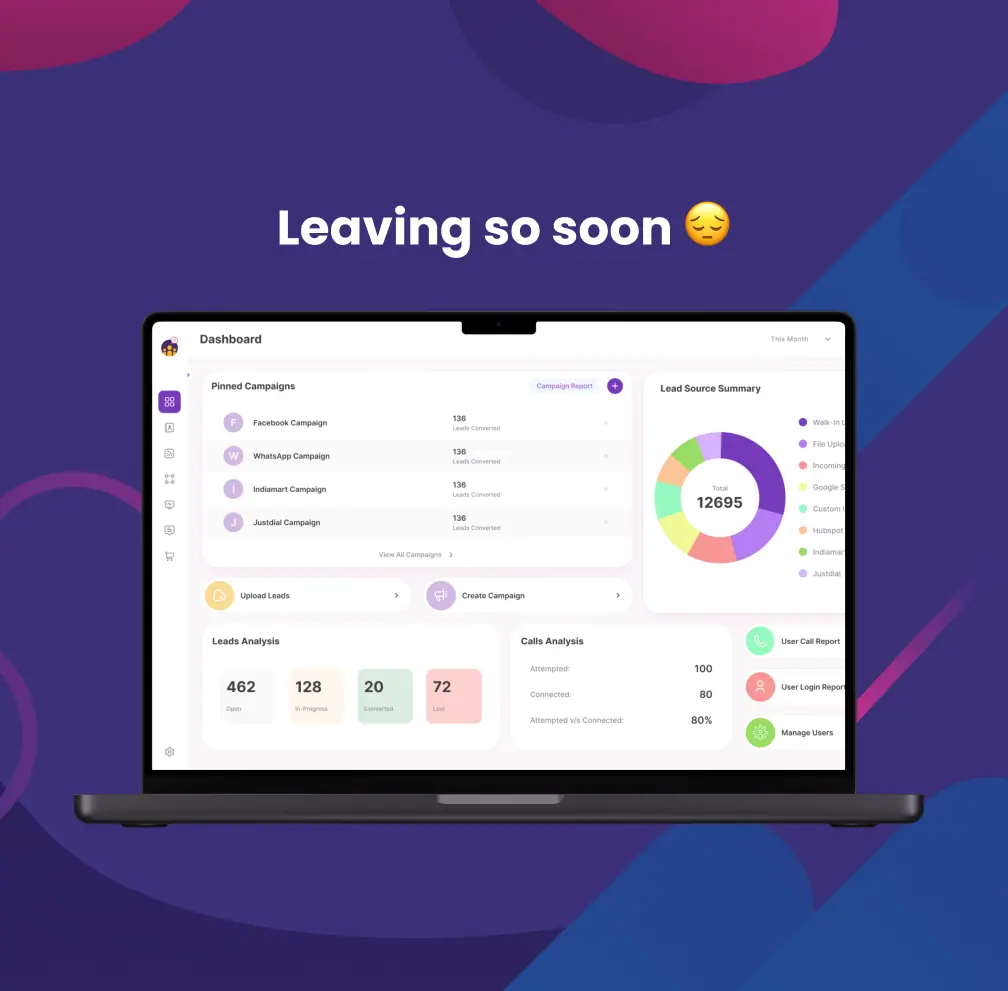

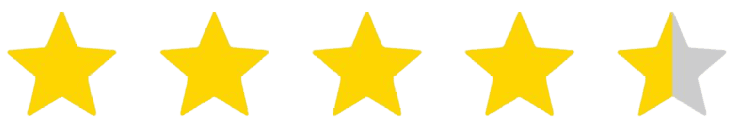
4.6 Rating
FREE GUIDE
Get your copy of the ultimate guide to lead generation through telecalling (scripts included)