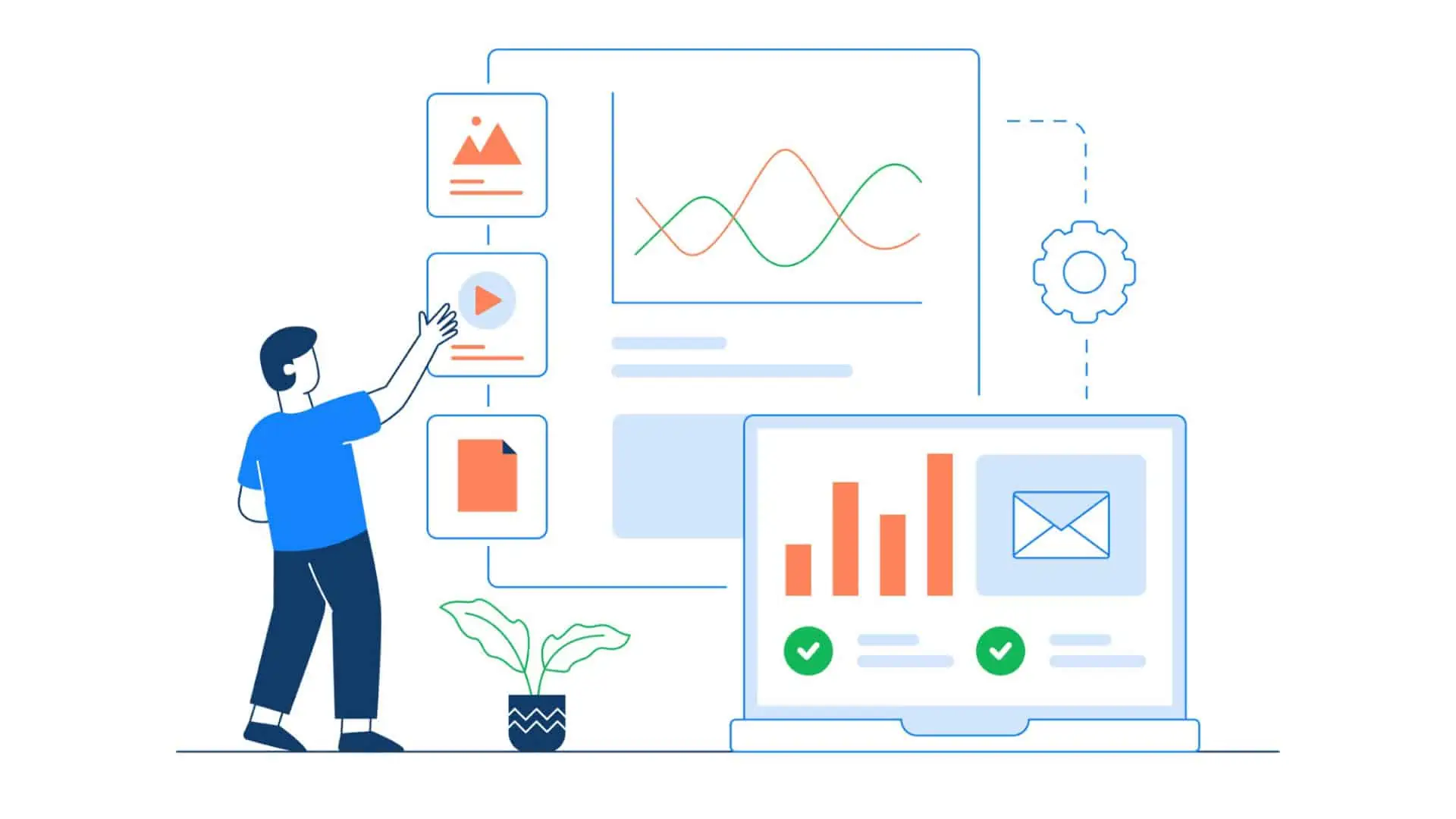Efficiently capture leads with Fluent Form Integration
- Never miss a lead with Fluent Form integration
- Optimize lead generation with Fluent Form integration
- Capture every lead with Fluent Form integration
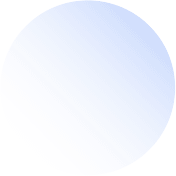
Effortlessly integrate Fluent Form with NeoDove
Why is Fluent Form integration important?
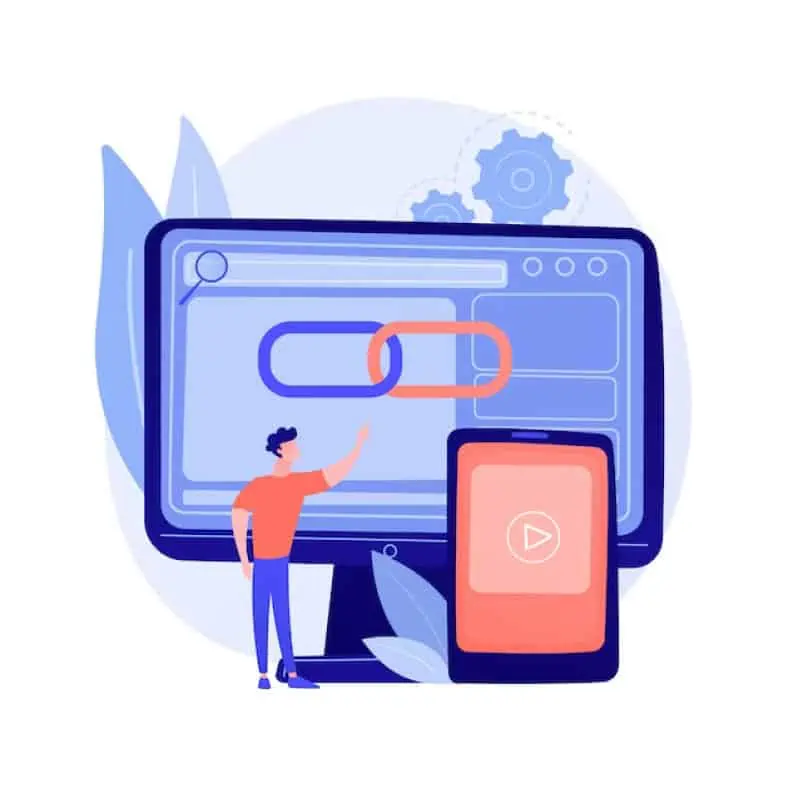
How to set up Fluent Form
What you can do with Fluent Form Integration
- Automate lead capture and storage
- Update lead data in real time
- Manage all your lead inquiries from one platform
- Efficiently nurture leads
- Sync your apps and move data across seamlessly
Benefits

Streamlined lead management
Automate lead capture and transfer to NeoDove and eliminate manual data entry. Streamline lead management and ensure lead availability for telecallers to engage with.

Accurate lead information
With Fluent Form integration, lead information is captured through forms and transferred to NeoDove. Ensure that telecallers have up-to-date and reliable data for effective communication.

Saves time
By eliminating the need for manual data entry, NeoDove’s Fluent form integration saves time and reduces the chances of errors.

Enhanced campaign tracking
Effortlessly track the source of leads and get insights into the effectiveness of different campaigns. Easily optimize future strategies and improve your ROI with NeoDove.

Streamlined lead management
Accurate lead information


Saves time
Enhanced campaign tracking
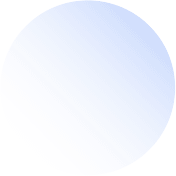
The Advantages of Fluent Form Integration
- Improve workflow automation
- Self-updating data
- Greater lead conversion
- Build strong customer relationships
- Convert data into actionable insights
Watch your team achieve the results you want!
FAQs
- Create and prioritize campaigns. Add leads. Assign users.
- Create customizable customer details forms and message templates. Add attachments.
- Get complete lead history. Make calls through auto dialer.
- Send instant WhatsApp, email and SMS without saving customer details manually.
- Set follow-ups and never miss a single lead.
- Prioritize leads and assign tasks to other members.
- Get sales pipeline overview and call reports.
- Track and manage team performance.
- Get both direct and custom integrations. Capture all the leads in one place.
- Access the Marketplace for value-added services.


Still using Excel sheets Switch to NeoDove
95% business who use NeoDove report 3x more profits!
50,000 +
Happy Customers
4.8
107k reviews

Are you Still using Excel sheets for Manual Telecalling?
These outcomes and beyond can be yours.
0%
Lead Leakage
200%
Increase in call attempts
3x
More Engagement
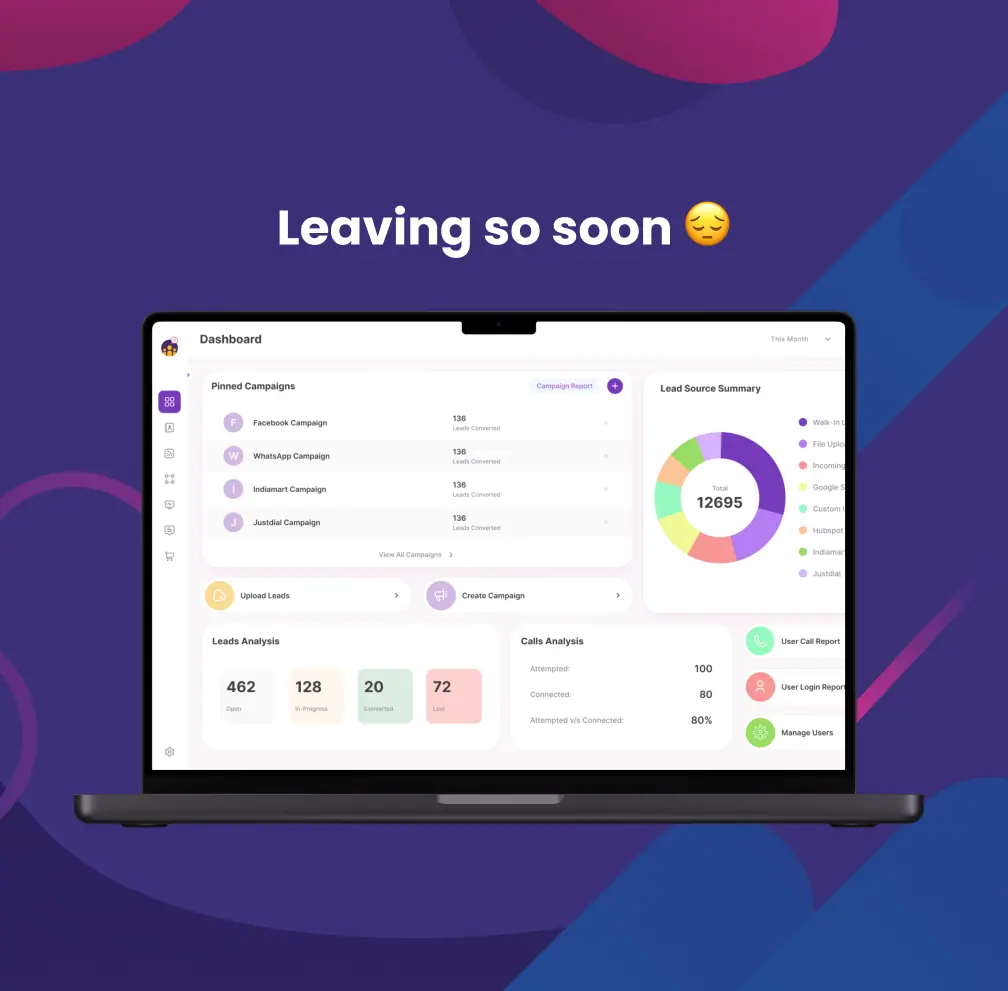

<!--
20,000+
Users1,000+
Integrations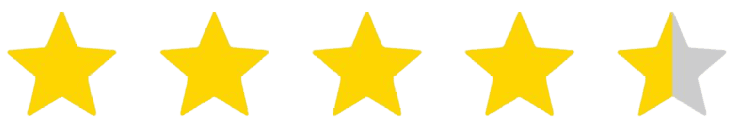
4.6 Rating