FREE GUIDE
Get your copy of the ultimate guide to lead generation through telecalling (scripts included)

Table of Contents
ToggleWant to hear something interesting? Research has shown that almost 40% of businesses have team members that work remotely.
In this scenario, a cost-effective solution that allows you to effectively communicate with clients and customers is a must. Furthermore, your phone system should be easy to set up as well as easy to use.
This is all possible with virtual phone systems. But, what are virtual phone systems and how do they work?
In this article, we will learn all about virtual phone systems and how they operate as well as their main features.
A virtual phone system can be defined as a cloud-based communication platform. By using the internet and the cloud, a virtual phone system allows you to make and receive calls. This is in contrast to the use of a traditional landline system.
Moreover, these virtual calls can be made from mobile phones, tablets, desk phones or even softphone apps. All this is done using a single business phone number.
One of the biggest reasons that businesses adopt a virtual phone system is that they get access to cloud-specific features.
With a virtual phone system, your inbound calls can be forwarded to various phone numbers. This allows for more flexibility and prevents any missed calls. In this way, virtual phones allow businesses to boost productivity and grow their teams.
These systems also enable outgoing calls to be handled much more efficiently. This is in large part due to CRM integration and adjustable dialing speeds.
A virtual phone system is immensely useful as it allows you to work from anywhere. As long as you have an internet connection, you can make as well as receive calls.
Virtual phone systems operate using Voice Over Internet Protocol (VoIP). When you make a call over a virtual network, you create an endpoint connection between you and your call recipient. After this, your voice data is then broken up into packets which travel across the internet.
After arriving at your recipient’s line, these data packets are then changed back into voice data. Virtual phone systems can convert your phone calls from analog to digital sound using VOIP to achieve a better call quality.
Virtual phones can also connect calls between local phones and toll-free numbers/ users. Moreover, you can easily forward calls from your work phone to your personal cell phone. As virtual phone systems exist on the internet, you can work from anywhere at all.
With a virtual phone, you truly get many new features and capabilities that can help your team collaborate effectively. Thus, virtual phone systems can empower your business with their reliability, abundance of useful features and superior call quality.
All business phone systems are different and come with their own set of capabilities. Here are 5 popular features of virtual phone systems that can help your business grow:
With a virtual phone system, one of the best features is its advanced call management capabilities. The most important call management features being call routing and call forwarding.
With virtual phones, you can sequentially forward calls to your preferred devices. This can all be done without your caller needing to dial the number of the person they’re trying to communicate with.
Remote call forwarding of virtual calls provides employees with more flexibility and allows for better meeting of business needs. Moreover, this ensures that your caller is able to speak to live agents thus, increasing first call resolution.
Call routing on virtual phone systems is much more effective. It makes sure your caller is connected with the most suitable agent and that their issues are resolved immediately. This greatly helps boost customer satisfaction.
IVR in virtual phone systems allows you to improve your entire customers’ experience. With IVR, you can gather more specific information from callers (via IVR menus) which allows for better call routing.
Not just this, but the IVR feature in virtual phone systems allows you to provide the option for customer self-service. This in turn allows you to free up more agents for more important tasks.
Within virtual phone systems, call recording can be used for both audio as well as visual calls. These call recordings can then be used for educational or training purposes, or to examine agent performance.
These virtual calls allow for recordings to be transcribed as well so users can look up certain information when needed.
Another core feature of a virtual phone system is that it provides you with employee and customer data and analytics. These analytics can help you take actionable insights in your business operations.
Based on whatever KPIs you as a user select, custom reports can be generated. Some important KPIs are average call duration, call abandonment rate, caller location, conversion rate, etc.
Perhaps one of the stand out features of virtual phone systems is that they offer third party integrations. Easily incorporate your virtual phone with a variety of useful tools to get the best functionality.
You can easily use communication software as well as integrate CRM systems into your virtual phone system. In this way, you can manage all your business communications from one place.
As a whole, virtual phone systems have brought about a positive change in business communication. Using a virtual phone will help you not just boost efficiency, but employee productivity as well.
Your employees can now make and receive virtual calls from anywhere as long as there’s an internet connection. Moreover, with features like IVR and CRM integration, you can also further optimize customer experience.
If you want to empower your business’ call management process, you should definitely consider a virtual phone system. It’s a small change that can have a very large impact!
Actually, it’s quite simple. You can do it by following these four steps:
Step 1 – Choose your business phone plan.
Step 2 – Then, assign phone numbers.
Step 3 – Record your greetings you plan to use.
Step 4 – Start making and receiving calls.
Generally, startups are actually believed to benefit the most from virtual phone systems. As you begin to add more sales and service users, you need to ensure that your team is accessible and can collaborate easily.
With virtual phones systems, startups can easily add or adjust features based on their own business needs.
You can use a virtual phone system from your home as well as within your office. As it doesn’t need any hardware to set up, all you need to place and receive calls is an internet connection.
Virtual phone systems provide your employees with the ability to work from anywhere and from any device of their choice. You can even pair your virtual phone with a CRM for added productivity.

Error: Contact form not found.




95% business who use NeoDove report 3x more profits!
Happy Customers
107k reviews

These outcomes and beyond can be yours.
Lead Leakage
Increase in call attempts
More Engagement
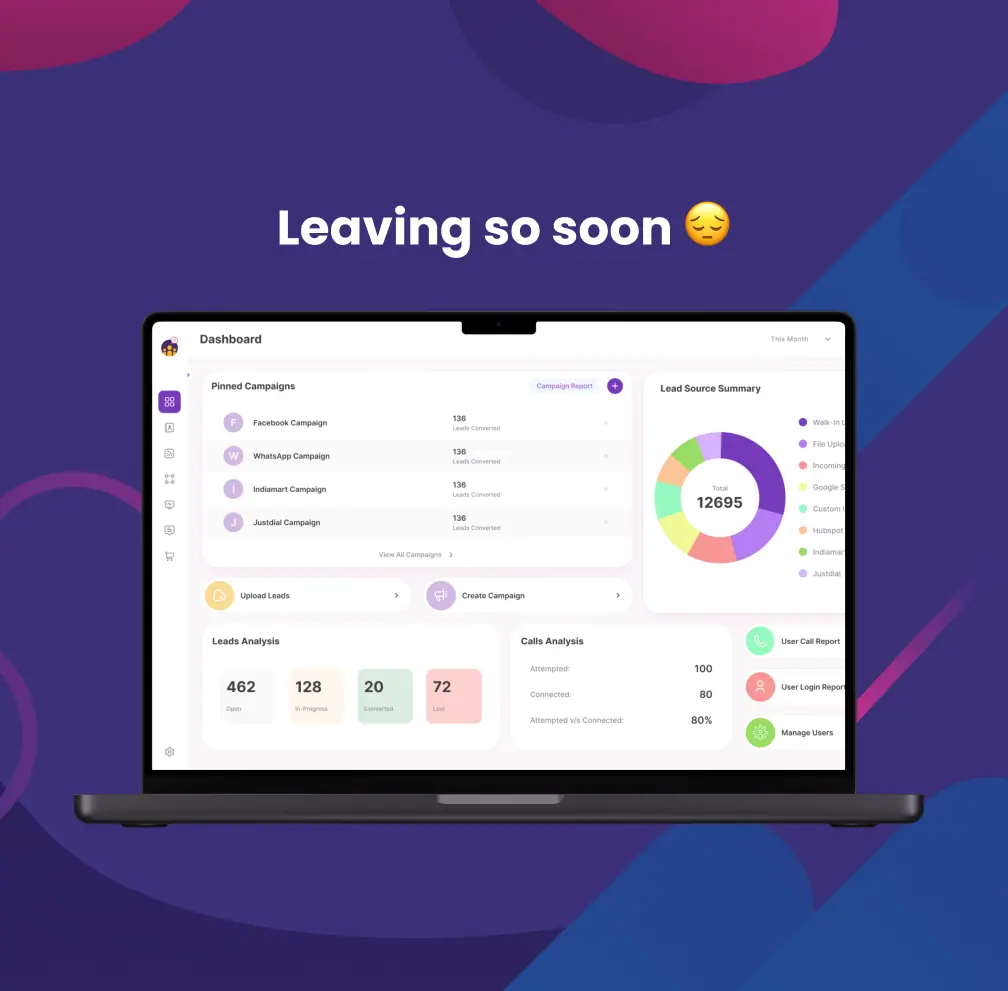

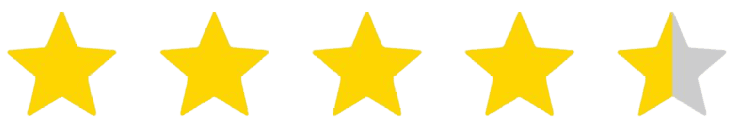
4.6 Rating
FREE GUIDE
Get your copy of the ultimate guide to lead generation through telecalling (scripts included)