FREE GUIDE
Get your copy of the ultimate guide to lead generation through telecalling (scripts included)
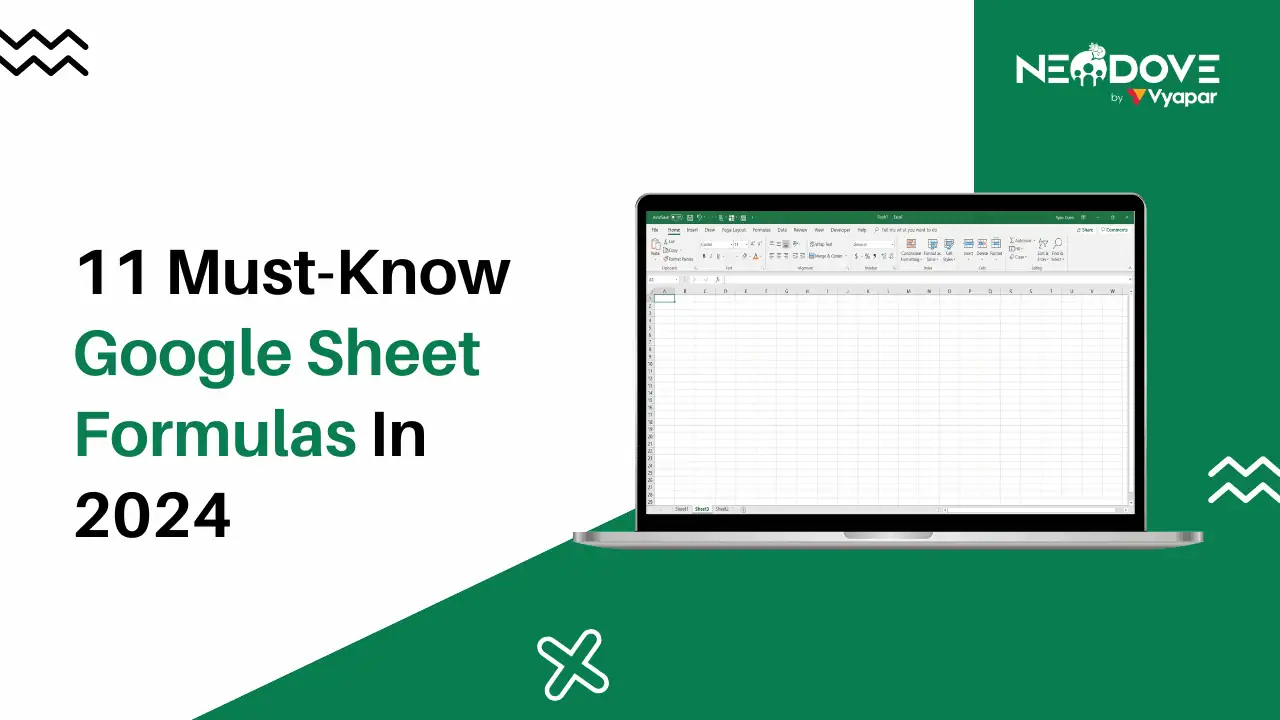
Table of Contents
ToggleGoogle Sheets is a free, cloud-based spreadsheet application that is widely used by professionals for a variety of tasks. It offers powerful features like data manipulation, automation, and collaboration that make it an essential tool for everyone.
Key Takeaways:
Working with spreadsheets is a part of so many jobs these days. While Microsoft Excel sheets has been the go-to for years, Google Sheets has become a super useful option, especially for those who prefer cloud-based tools. The Google Sheets app lets you create, edit, and collaborate on spreadsheets from anywhere – perfect for remote sales teams or working on the go.
These little workhorses can simplify complex calculations and data tasks in a snap. Whether you’re a Google spreadsheet expert or just getting started, learning these must-know formulas is going to be a game-changer in 2024, especially if you are into marketing.
This blog will cover 11 formulas that’ll have you using Google Sheets app like a total boss while boosting your productivity big time.
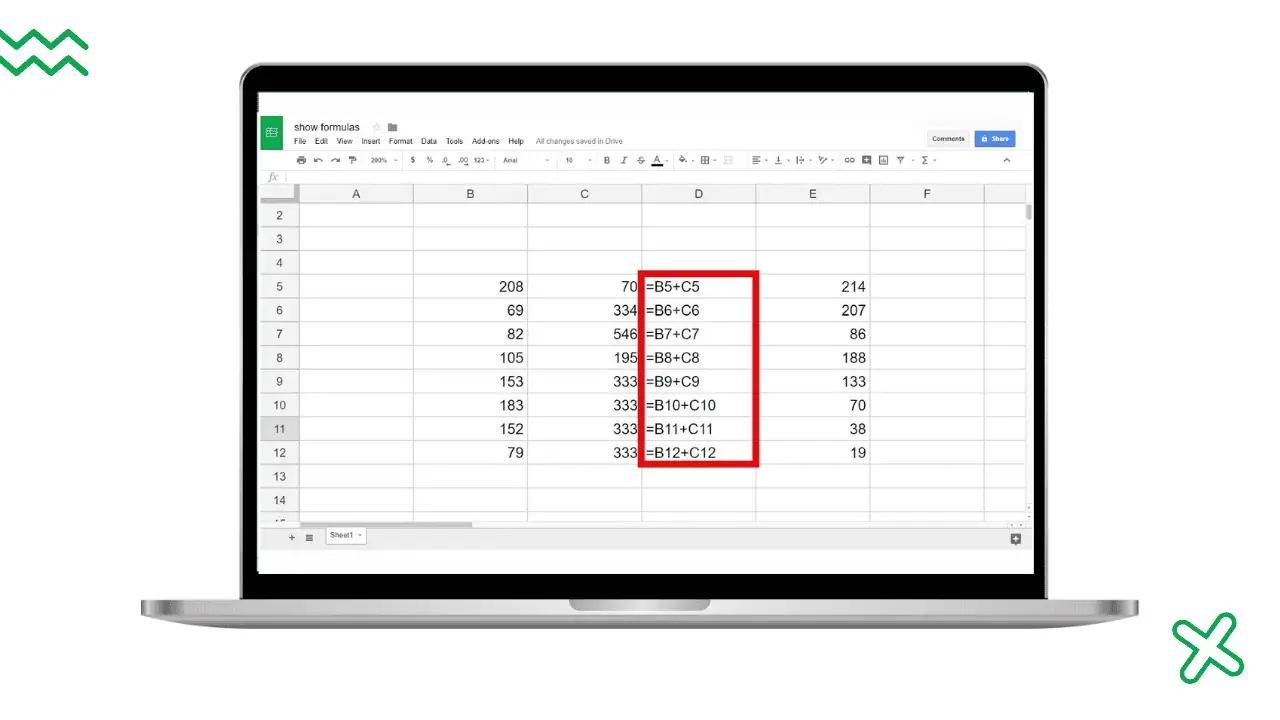
Google Sheets is a versatile online spreadsheet app that has become immensely popular for both personal and professional use. More than just playing with numbers, it offers a wide range of capabilities that can reduce your work and simplify your life. Let’s explore some standout ways Google Sheets can be leveraged:
1) Create shareable project plans, task lists, and schedules that teams can collaborate on in real-time
2) Build custom budgets and track expenses effortlessly with automatic calculations
3) Compile and analyze research data with powerful filtering, sorting, and visualization tools
4) Help CRM systems to manage customer data and interactions
5) Design quizzes, surveys and grading sheets for training purposes
6) Craft invoices, inventory trackers and order forms for small businesses.
Marketers live and breathe data these days. From tracking metrics to planning campaigns, having a powerful spreadsheet tool is essential. Google Sheets hits the sweet spot – it’s user-friendly, collaboratively supercharged, and packed with smart features. Here are 6 ways it can help a marketer’s strategies:

Create custom dashboards to monitor every campaign detail – ad spend, conversion rates, ROI, you name it. Stay on top of what’s working (or not) with live data at your fingertips. Quickly pivot strategies based on real-time performance insights.
Easy pull social data into Google Excel Sheets from networks like Facebook, Twitter, and more. Visualize follower growth, pinpoint top-performing content, and measure engagement over time. Identify trends to craft more resonant social strategies.
Say goodbye to manual report building. Google Sheets lets you automatically import data from analytics tools and marketing platforms into tidy, shareable reports. More time for analysis, and less time for formatting.
Whether it’s planning an annual marketing budget or tracking monthly ad spend, Sheets formulas keep your finances organized and make reallocations easy. Always know where every penny is going.
No more sneaking peeks at multiple cluttered calendars. Schedule all content launches, campaigns, and initiatives in one seamless, team-accessible Google Sheet. Never miss a launch again.
Create custom lead scoring systems and build nurture flows based on customer interactions and behaviours tracked in Sheets. Prioritize and personalize your follow-ups effortlessly.
We have compiled 11 useful formulas that can help you as a small business owner and we are being honest, you’ll save countless hours of manual work. From lookups and calculations to importing data and automating workflows, these formulas will ease your processes:

This vertical lookup formula allows you to pull data from one Sheet range and insert it into another based on a matching value. Incredibly useful for consolidating and combining data from multiple sources.
Important Tip: Lean on VLOOKUP’s ability to handle approximate and wildcard matches for more versatile data lookups.
Go beyond basic SUM functions. SUMIF tallies values that meet specific criteria, letting you calculate totals for filtered data subsets with ease.
Important Tip: Combine SUMIF with COUNTIF to calculate valuable metrics like averages for your filtered data sets.




Similar to SUMIF but for counting rather than summing. Quickly tabulate how many row entries match your set conditions using this indispensable Google spreadsheet formula.
Important Tip: Nest COUNTIF within COUNTIF for advanced criteria counting across multiple conditions.
Eliminate duplicate values from a data range instantly with this simple yet powerful formula. Essential for cleaning up data imports into your Excel Sheets before analysis.
Important Tip: Use UNIQUE in conjunction with FILTER to extract distinct unique instances from a set.
The Swiss-army knife of Google Sheets – very important. QUERY lets you extract, filter, sort and perform complex calculations dynamically on datasets, all in a single formula.
Important Tip: Learn QUERY’s SQL-like syntax to perform supremely complex data operations with a single formula.
Access up-to-date stock data and financial metrics right within your spreadsheet just by referencing ticker symbols. Indispensable for finance professionals and investors.
Important Tip: Couple GOOGLE FINANCE with auxiliary date math formulas to analyze historical stock data.
Break free from copy/paste across files and workbooks. IMPORT RANGE connects data from one Google Sheet to another in real time with dynamic Google spreadsheet formulas.
Important Tip: Set up circularity alerts when using IMPORTRANGE to avoid unintended circular formula dependencies.
Divide text strings into component parts based on specified delimiters. Perfect for parsing and restructuring imported data in your Google Sheets with formulas.
Important Tip: Deploy SPLIT along with TRIM to surgically extract characters from messy imported strings.
Use regular expressions to find and replace patterns in text with surgical precision. A must-have Google spreadsheet formula for cleaning and restructuring data.
Important Tip: Learn regular expression syntax to unlock advanced find/replace capabilities for data cleaning.
Localize your content effortlessly by translating text between languages right within your Google spreadsheet using this formula without external tools.
Important Tip: Enhance GOOGLETRANSLATE’s output by using data validation to allow multi-lingual input selection.
Not a single formula, but the ability to write custom functions in Google’s JavaScript cloud scripting environment, this feature can offer endless automation possibilities in Google Sheets.
Important Tip: Integrate your custom functions with add-ons and web apps for interactive dashboarding.

At the end of the day, these 11 Google Sheets formulas are total game-changers for 2024. Whether you’re a number-cruncher or just getting started, taking the time to learn these Google Spreadsheet formulas like VLOOKUP, QUERY and GOOGLE FINANCE will make your life so much easier.
From automating annoying tasks to surfacing valuable insights, they’ll quickly become your new best friends in Sheets. So what are you waiting for? Get started with the full potential of this deceptively simple Google spreadsheet app!




95% business who use NeoDove report 3x more profits!
Happy Customers
107k reviews

These outcomes and beyond can be yours.
Lead Leakage
Increase in call attempts
More Engagement
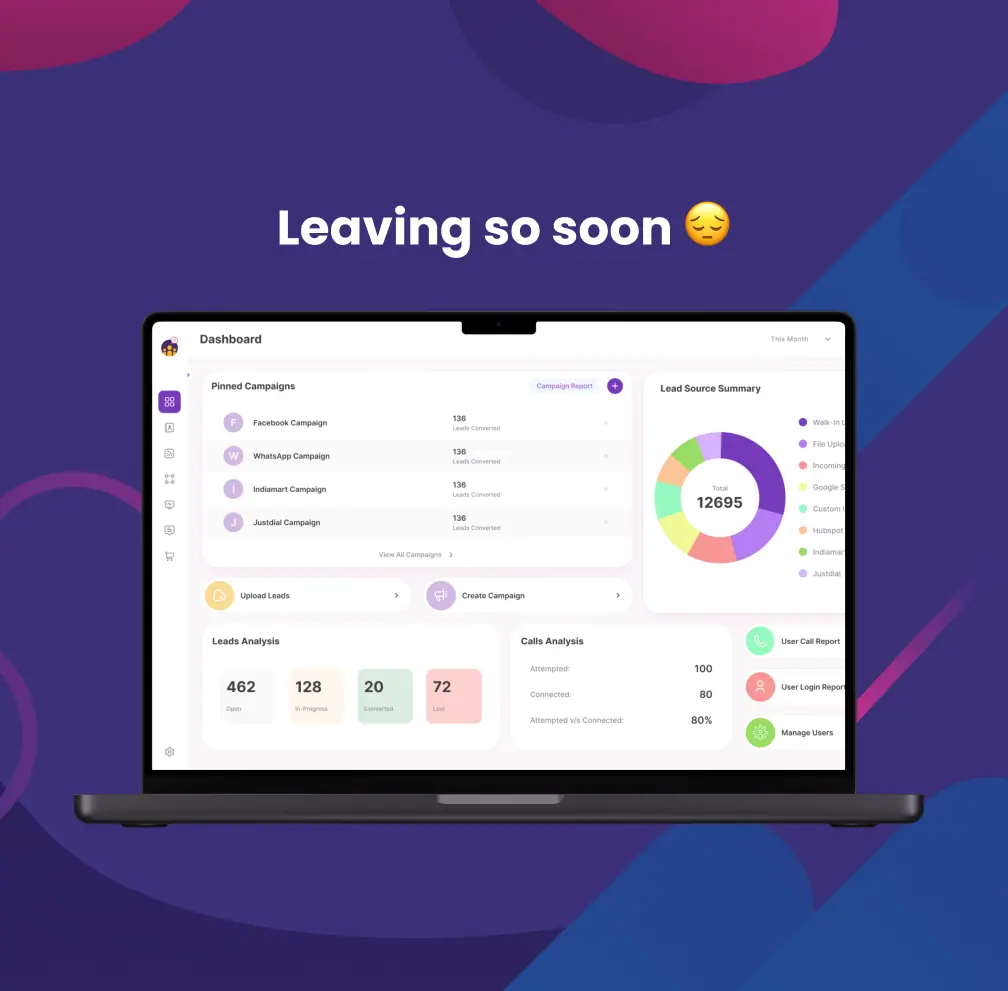

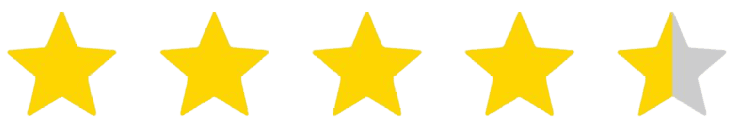
4.6 Rating
FREE GUIDE
Get your copy of the ultimate guide to lead generation through telecalling (scripts included)