FREE GUIDE
Get your copy of the ultimate guide to lead generation through telecalling (scripts included)

Table of Contents
ToggleKey Takeaways:
Privacy has become a major concern for many Facebook users in recent years. With the constant sharing of personal information, photos, and updates, it’s understandable to want more control over who can access your profile and lock Facebook profile view.
Fortunately, Facebook provides features that allow you to lock down your profile visibility, including how to lock profile picture on Facebook, regardless of whether you’re using the platform on a computer or lock Facebook profile iPhone.
In this guide, we’ll walk you through the step-by-step process of locking your Facebook profile view and restricting access to your profile picture on Facebook. We’ll cover how to lock Facebook profile iPhone and limit visibility to specific individuals or groups, ensuring that your personal life remains private from colleagues, certain friends, or anyone you’d prefer not to share your information with.


Beyond the practical reasons for locking your profile, such as preventing unauthorised access or limiting exposure to specific individuals, there’s a deeper philosophical consideration.
By taking control over how to lock profile picture on Facebook, you’re asserting your right to curate the narrative of your online self. Your profile is a reflection of who you are, and locking it allows you to determine how much of that narrative you wish to share with the world.
Ultimately, locking your Facebook profile view is about reclaiming your privacy and exercising your autonomy in the digital world. It’s a reminder that while social media can be a powerful tool for connection, you have the right to define the boundaries of your virtual presence.
Important Tip: If you are an influencer and are into marketing and earning money through it, we would strongly recommend you not lock your Facebook profile view..
With benefits, some disadvantages also come your way if you choose to lock Facebook profile view. Below are some of the pros and cons of locking a profile on Facebook:
Locking your Facebook profile view allows you to control who can access your personal information, photos, and updates. This is especially important if you want to know how to lock profile picture on Facebook and keep certain aspects of your life private from specific individuals or groups.
By learning how to lock Facebook account and profile, you can minimise the risk of unauthorised access or misuse of your personal data. This added layer of security can provide peace of mind, especially in the age of cyber threats and identity theft.
Whether you’re using Facebook on a computer or lock Facebook profile iPhone, the platform offers options to Lock Facebook profile view, ensuring consistent privacy measures across devices.
Locking your profile on Facebook gives you the ability to curate your online presence selectively. You can choose to share certain aspects of your life with specific people while keeping others private, allowing you to maintain boundaries and manage your digital footprint effectively.
By locking your Facebook profile view, you may potentially miss out on connecting with new people or networking opportunities, as your profile will be less visible to those outside your approved circle.
Navigating the various privacy settings and learning how to lock profile on Facebook can be time-consuming and potentially confusing, especially if you’re not tech-savvy.
If you accidentally overlook or misconfigure certain privacy settings, you may inadvertently expose your information to unintended parties, defeating the purpose of locking your profile.
Some features or functionalities on Facebook may be restricted or unavailable when you have a locked profile, potentially limiting your overall experience on the platform.




To lock Facebook profile view on Android, follow these steps:
Open the Facebook app on your Android device.
Tap on your profile picture in the top right corner to go to your profile.

Tap on the three-dot menu icon next to the “Add to Story” section.
Select the “Lock Profile” option from the menu
Read the information about who can see your locked profile and posts, then tap “Lock Facebook Profile view” to confirm

Once your profile is locked, only your Facebook friends will be able to see your photos, posts, stories, profile pictures, and cover photos. All your old Facebook posts that were public will automatically change to a friends-only view.
Following are the steps to lock Facebook profile iPhone:
Open the Facebook app on your iPhone.
Tap on your “ Profile “picture at the bottom right corner of the screen.
Tap the three-dot icon next to the “Edit Profile” button.

Select the “Lock Profile” option.
Tap “Lock Your Profile” when prompted.

In today’s digital age, taking control of your online privacy is paramount. Locking your Facebook profile view is a practical step towards achieving that goal. While it may require some trade-offs, the ability to selectively share your life with specific individuals or groups can provide a sense of empowerment and peace of mind.
Ultimately, the decision to lock your profile should be guided by your unique circumstances and privacy concerns. With the right approach, you can strike a balance between connecting with others and safeguarding your personal information on social media.


Book a free demo and see how you can close more deals, faster!
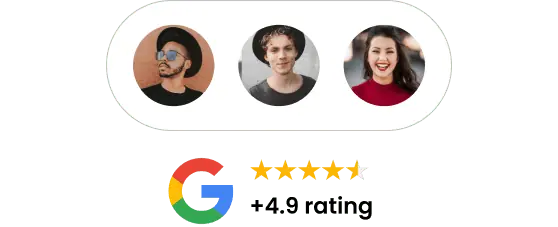


95% business who use NeoDove report 3x more profits!
Happy Customers
107k reviews

These outcomes and beyond can be yours.
Lead Leakage
Increase in call attempts
More Engagement
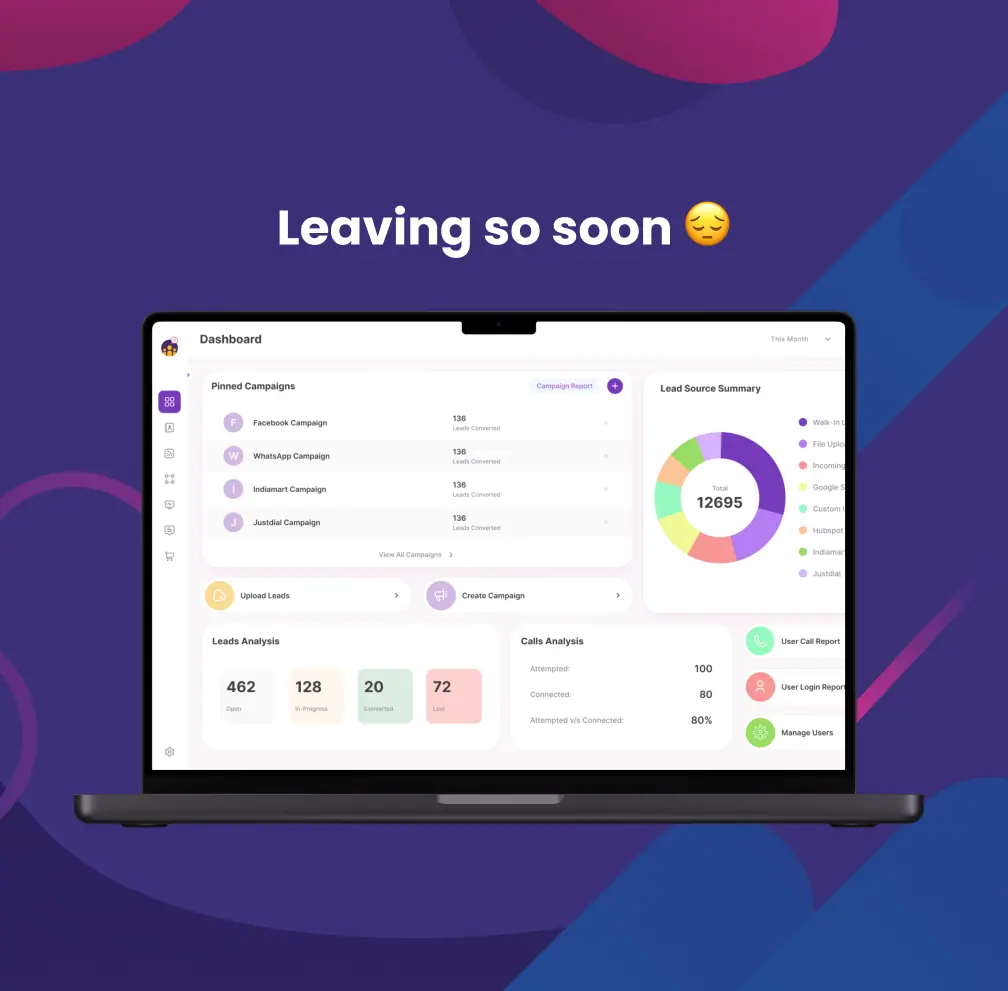

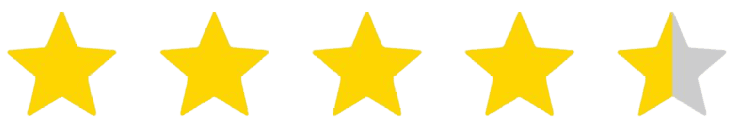
4.6 Rating
FREE GUIDE
Get your copy of the ultimate guide to lead generation through telecalling (scripts included)