FREE GUIDE
Get your copy of the ultimate guide to lead generation through telecalling (scripts included)

Table of Contents
ToggleHey there, ever wondered how to make your business shine on Facebook? Well, you’re in the right place!
What you need to know is how to run Facebook Ads.
In this article, we will explore how to effectively run Facebook Ads in a step-by-step guide.
Whether you’re a small business owner or just curious, we’ll make it easy for you. Get ready to run Facebook Ads, boost your online presence and connect with your audience like a pro!
Ready to make your business stand out on Facebook? Running Facebook Ads can do wonders for your online presence.
Let’s dive into the step-by-step guide to help you learn how to run Facebook Ads:
To start running Facebook Ads, you need a Facebook Business Page. You can’t use personal profiles to run Facebook Ads.
Here’s how to set up your Facebook Ads manager:
1) Go to www.facebook.com/business/tools/ads-manager.
2) Click “Go to Ads Manager.”
3) Enter your account information.
4) Set up your payment method.
5) Save your changes.
Once this is done, Facebook Ads Manager will be your control center to run Facebook ads.
After logging into Ads Manager, you’ll see a performance dashboard with your campaigns, ad sets, and ads listed.
To create a new ad, ad set, or ad through the Facebook Ads Manager, go to the type of ad you want. Then, click the green “Create” button.
Now, Facebook will ask you to select a goal for your ad campaign. There are multiple objectives to choose from.
Selecting an objective helps Facebook choose and display suitable ad options for you. Once selected, Facebook will display the right Ad option that can help you achieve your chosen objective.
Now, you’ll configure your target audience. Facebook’s targeting tools help you narrow down your audience based on various criteria.
To make it easier for you to choose your target audience, Facebook also provides a helpful tool called the “audience definition gauge.”
It considers all the characteristics you’ve selected and gives you an estimate of how many people your ad might reach. This helps you narrow down your audience effectively.
Important Tip
If your goal is to get more people to visit your website, it makes sense to run Facebook ads aimed at folks who are likely interested in what you’re offering.
But if you’re trying to make more people aware of your brand or you have something that could appeal to a wide range of folks, it’s okay to go for a broader audience.
You can also choose a “Custom Audience” if you have a specific group in mind based on your own criteria.
Also Check Out: How To Create A Facebook Lead Form

When you set up your Facebook ad budget, you have two choices: a daily budget or a lifetime budget.
Once you’ve figured out your advertising plan, you can get more specific with your budget and use advanced options to run Facebook Ads. Here’s what you can do:
Decide when your campaign should run. You can start and stop it on specific dates and even choose particular days and times for your ads to appear.
You can choose how you want to pay for your ads. You can bid for your objective, clicks, or impressions. This affects how your ad shows up and how you’re charged.
If you pick this option, Facebook sets a maximum bid for you based on its calculations. But if you want more control, you can go for manual bidding. Facebook will suggest a bid amount based on what others are doing, but you decide how much you’re willing to pay for each action.
There are two delivery types: standard and accelerated. Standard spreads your ads evenly throughout the day. Accelerated pushes your ads to reach people quickly, which is useful for time-sensitive promotions.
Choose the ad format that matches your goal. Within formats, you can create link ads or carousel ads.
After choosing your type of ad, you will have to upload your creative assets. After you upload your creative assets, you can also select where your ad will be displayed, like on desktop or mobile.
Finally, click ‘Review and Publish’ to run your Facebook Ad.
Once your ads are running, keep an eye on their performance. You can find this data in Facebook Ads Manager.
You can also choose to receive custom performance reports via email.
That’s it! You’ve now learned how to run Facebook Ads. Good luck with your advertising campaign!
Also Read: How to verify your Facebook Business Manager
Overall, running Facebook Ads is an exciting journey to grow your business. By following these steps, you can effectively run Facebook Ads campaigns tailored to your goals.
Whether you’re aiming to drive more website traffic or boost brand awareness, running Facebook Ads offers the tools to reach your audience.
With creativity and a strategic approach, you can effectively run Facebook Ads to connect with your audience and achieve your objectives. So, go ahead, dive in, and start running Facebook Ads today!


Book a free demo and see how you can close more deals, faster!
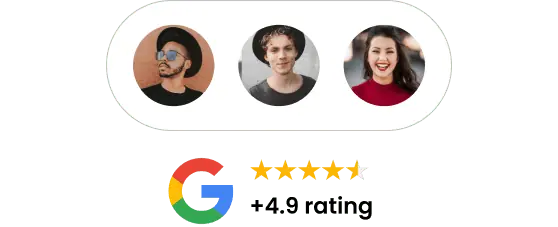


95% business who use NeoDove report 3x more profits!
Happy Customers
107k reviews

These outcomes and beyond can be yours.
Lead Leakage
Increase in call attempts
More Engagement
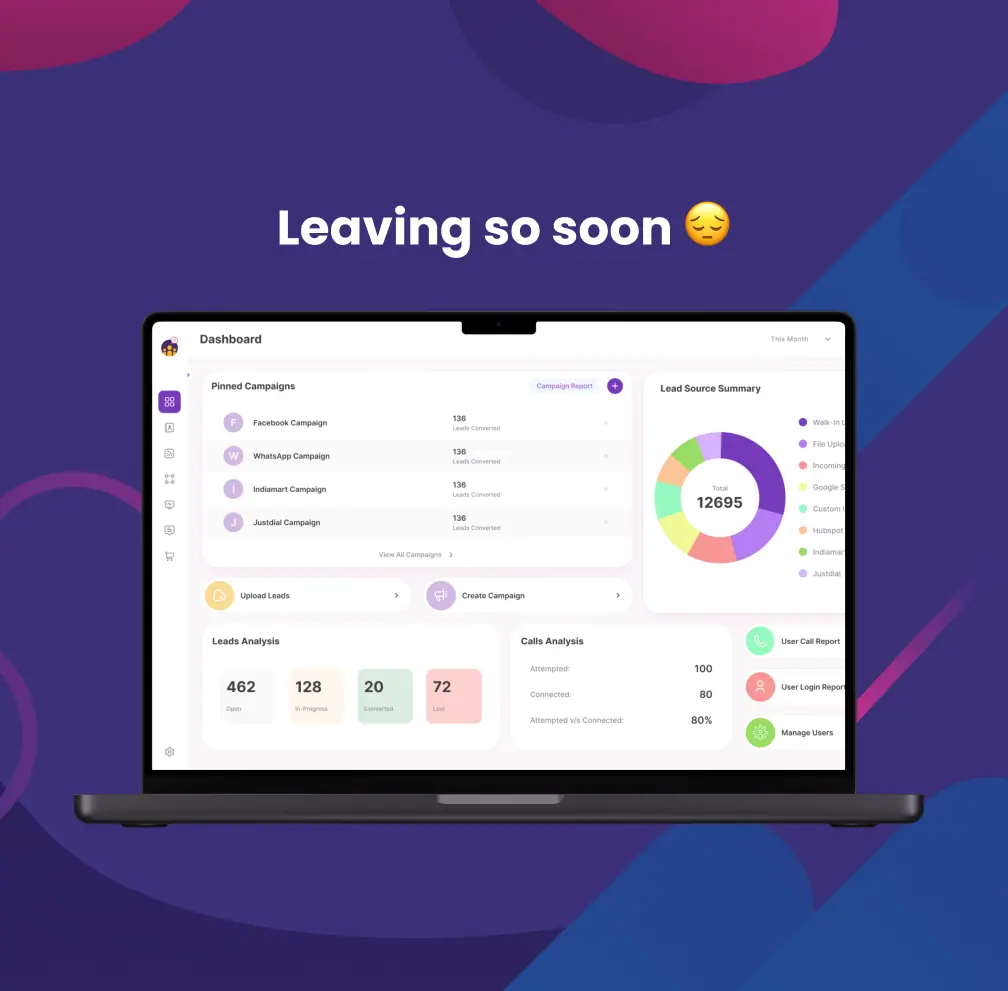

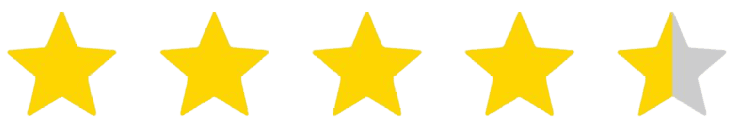
4.6 Rating
FREE GUIDE
Get your copy of the ultimate guide to lead generation through telecalling (scripts included)