FREE GUIDE
Get your copy of the ultimate guide to lead generation through telecalling (scripts included)
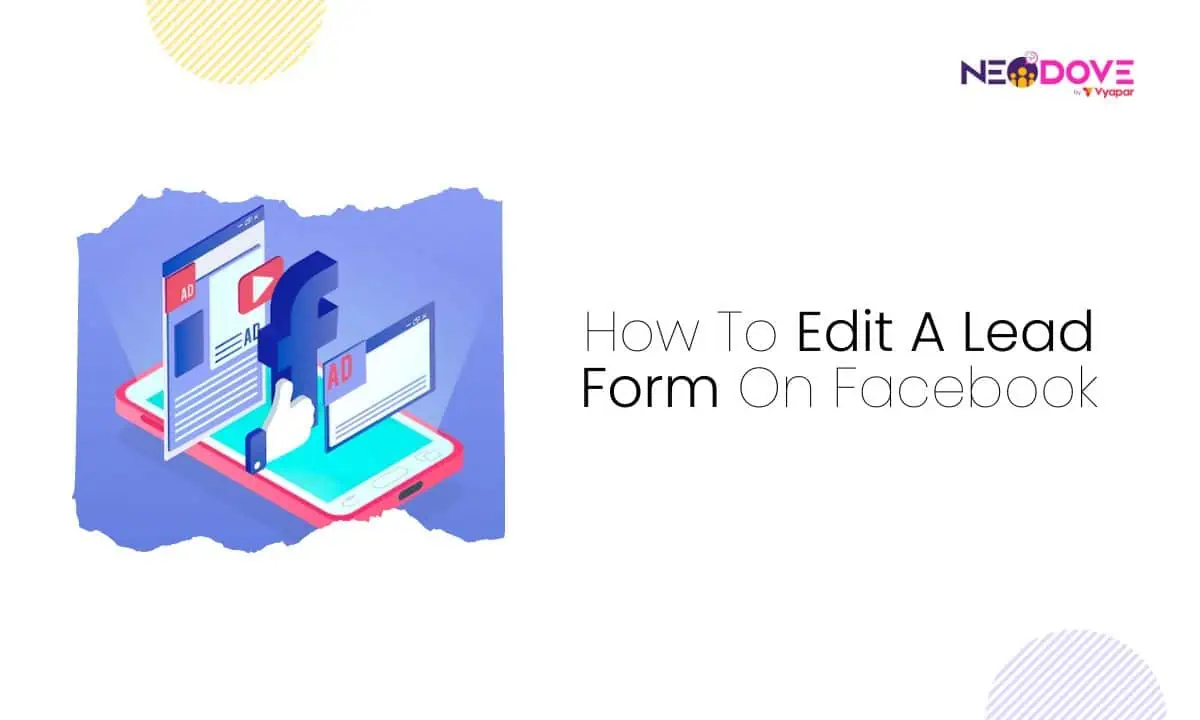
Table of Contents
ToggleAre you ready to level up your Facebook game and reel in more leads?
Picture this: you’ve created a killer ad campaign, and it’s driving tons of traffic. But what happens when you want to edit your lead form to capture even better leads?
That’s where knowing how to edit a lead form on Facebook comes into play!
In this easy-to-follow guide, we’ll show you the ropes on how to edit a lead form on Facebook like a pro. Get ready to supercharge your lead generation – let’s dive in!
Facebook lead forms are a valuable tool for collecting information from your audience. But what if you need to make changes to your form? Don’t worry, editing a lead form on Facebook is a straightforward process.
Here’s how you can effectively edit a lead form on Facebook:
Start by going to your Ads Manager on Facebook.
Then, look for the “+ Create” button and click on it.
From the options available, select “Leads” to begin the process of creating a new Instant Form for your lead ad.
Go to the Ad level and find the section called “Instant Form.” You’ll see a list of all your current forms.




Hover your mouse over the form you want to edit, and a “Duplicate” button will appear. Click it to create a copy of your existing form that you can edit.
Alternatively, you can create an entirely new form by clicking “Create Form” if you want to replace the existing one with different content.
Open the duplicated or new form and start editing. You can customize questions, contact fields, or any messages and greetings you want to include. Lastly, don’t forget to click ‘Save’ to save your changes.
Give your new form a name and click “Publish” to make it active.
Finally, go back to your Ads tab, select the Lead Ad you want to edit, and click “Edit.” Scroll down and choose the updated form you want to use. After clicking “Publish,” your Facebook Lead Ad will be linked to the new form.
Congratulations! You’ve successfully edited a lead form on Facebook.
Important Note
If you need to edit a lead form on Facebook that’s currently in the ‘draft’ state, it’s a simple process. Here’s how:
Step 1 – Go to Ads Manager and head to the Instant Form section.
Step 2 – Locate the specific form you want to edit and click on the “Edit” button.
Step 3 – Make your desired edits to the form.
Step 4 – After editing, you have two options:
Click “Save Draft” to save your changes as a revised draft.
Click “Publish” to make the edited lead form o Facebook live and active.
Do Check Out: How To Boost Posts On Facebook

As you can see, mastering the art of editing a lead form on Facebook can be a game-changer for your advertising efforts. With these simple steps, you’re now equipped to tailor your lead forms to perfection.
Remember, editing a lead form on Facebook allows you to adapt and optimize your campaigns, making them more effective in capturing valuable leads.
So, go ahead and dive into the world of editing lead forms on Facebook. Don’t hesitate to explore this powerful tool to its fullest potential, and watch your advertising reach new heights!




95% business who use NeoDove report 3x more profits!
Happy Customers
107k reviews

These outcomes and beyond can be yours.
Lead Leakage
Increase in call attempts
More Engagement
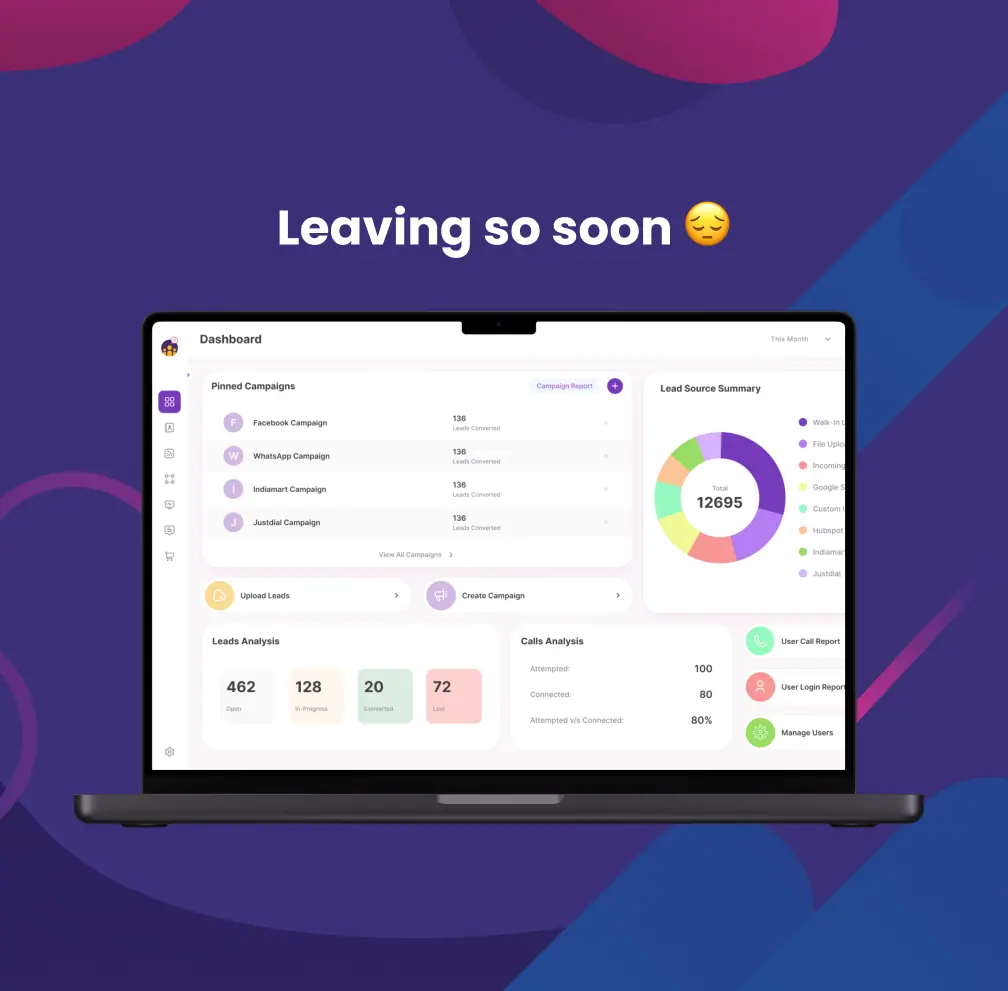

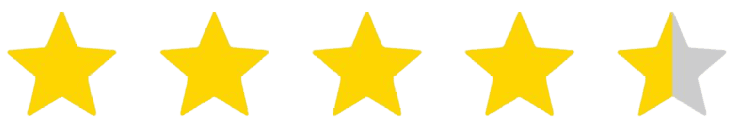
4.6 Rating
FREE GUIDE
Get your copy of the ultimate guide to lead generation through telecalling (scripts included)