FREE GUIDE
Get your copy of the ultimate guide to lead generation through telecalling (scripts included)

Table of Contents
ToggleDo you know how to download leads from Facebook?
Facebook can be a highly useful tool for gathering leads for your business. Not only is it useful for locating leads, but you can also download all lead data and more.
In this article, we will examine how you can download leads from Facebook. Alongside this, you will also learn how to download leads from Facebook Ads Manager.
Read on to find out how to make the most of this social media app!
Facebook Lead Ads are a cost-effective and mobile-friendly method of advertisement. They have two main goals – boosting sales and reaching your target audience.
With just a few clicks, you can easily collect key user information and track your leads. Furthermore, with its large user base, Facebook offers immense potential for generating converting leads.
Now the question is, how do you download leads from Facebook?
Check Out: How to Effectively Run Facebook Ads
There are 3 main ways to go about downloading leads from Facebook Lead Ads:
This method involves downloading leads in a CSV format. You will then need to upload it to an autoresponder or CRM to further nurture your leads.
However, there are some shortcomings to this method concerning its manual handling of data. But, combining CSV-Facebook Ads datasets allows you to make data dashboards and visualizations across your marketing stacks.
Just remember that you always require Facebook Page admin permissions before you begin downloading. You also need to have a role on the specific Ad account connected to the lead Ad campaign.
Also Read: How To Create A Facebook Business Page
Facebook enables businesses to download leads through the API. Here, you can retrieve leads through bulk read or webhooks. However, the process may be a bit challenging.
Unfortunately, creating an API is a very time-consuming process. Moreover, you must be well-versed and knowledgeable in programming. You’ll also require the user and page access tokens to use this tool.
Not only this, but you’ll also need advertiser-level permissions to use the API in its full capacity. This brings us to our next best alternative: automation.
One of the most effective solutions to manage your Facebook leads is to automate the whole process.
Furthermore, say that you want to receive instant lead alerts and manage your leads effortlessly, then using an integration like a CRM is the most suitable choice.
CRMs are built to help increase sales, track and manage leads. They can even alert you if a new lead’s details are submitted – all from a single app.
As such, utilizing CRMs can result in higher response rates, boosted sales and stronger relationships.
The integration of NeoDove with Facebook Ads is seamless, you don’t have to worry about it yourself, they do it for you.
NeoDove allows for a centralized management of all of your collected leads in a single place. Leads generated through Facebook ads are added to NeoDove under a specific campaign.
As a result, this allows for greater convenience, improved productivity and increased opportunities for your business. Additionally, they also provide real-time alerts when information is submitted so you can contact them immediately.
Not all CRMs offer direct Facebook integration nor lead alerts. As such, always check and ensure that the CRM you’re choosing is equipped with these important features.
Also Read: How To Connect Facebook Leads To NeoDove CRM
For downloading leads from Facebook Ads manager, Facebook page permission is required.
Moreover, you will need additional permissions if you are not an admin. You will be required to be assigned a page role. Alongside this, you will need access to lead data based on your respective role.
Important Note
An admin will have to approve this if you have created a lead ad for a particular account. Always remember that your lead data cannot be viewed without having an assigned page role.
If you are unable to access data, then request the Page Admin to grant the necessary permissions. This can be done using Leads Access Manager.
Once you have access to data, leads data can be downloaded using the following steps:
In order to begin, you need to find Facebook Ads Manager. Then, select the Ads tab option.
Choose the Ad you want to download leads from.
Then click on the ‘On Facebook leads’ button. A new window will automatically open up.
Select a date range. This lets you download all leads during your chosen time period. After selecting your chosen date range, click ‘Download’.
You will then see the Ad name for your lead alongside total counted leads for your chosen date range. You can then click XLS or CSV for downloading the file. This allows you to do so in a format of your preference.
Do Check Out: How To Download Leads From Business Manager Account

Following on from our outline of how to download leads from Facebook, here’s a summary of common fields. The following is a brief overview of what you’ll see when you download the file:
Your instant form’s advertisement name is specified here.
It displays the specific advertisement set name linked to your instant form.
The campaign’s name is specified in this field.
This identifies which instant form is being used for your chosen ad.
This field shows if your lead was obtained through your chosen Ad or via organic reach.
It specifies the exact platform where your lead originated.
Lead Ads collect a lot of important user details. They can be utilized to collect feedback, engage prospects, enhance market research and more.
Here are some of the benefits of downloading leads from Facebook Ad Manager:
You can save your leads in your Ads Manager. As such, you can then utilize them to refine your target audience.
You are able to download leads in the CSV format. This enables you to use them in other marketing channels.
Utilizing their email addresses, you can send personalized messages to your leads.
You can sync now your leads with a CRM app. Thus, you can follow-up and close deals much more efficiently.
Also Read: How To Create A Facebook Lead Form
Facebook is a very popular and versatile communication application around the world. However, you should not overlook its potential to be a highly useful business tool.
It can be very useful in collecting lead data and help you and your business better understand your target audiences. With all the above information about how to download leads from Facebook, we hope you actively utilize these methods.
With Facebook leads data downloaded from ads and automated workflows set up, you can begin nurturing leads right away!


Book a free demo and see how you can close more deals, faster!
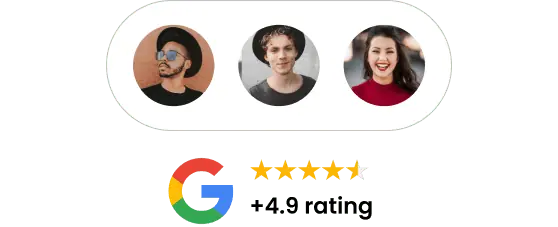


95% business who use NeoDove report 3x more profits!
Happy Customers
107k reviews

These outcomes and beyond can be yours.
Lead Leakage
Increase in call attempts
More Engagement
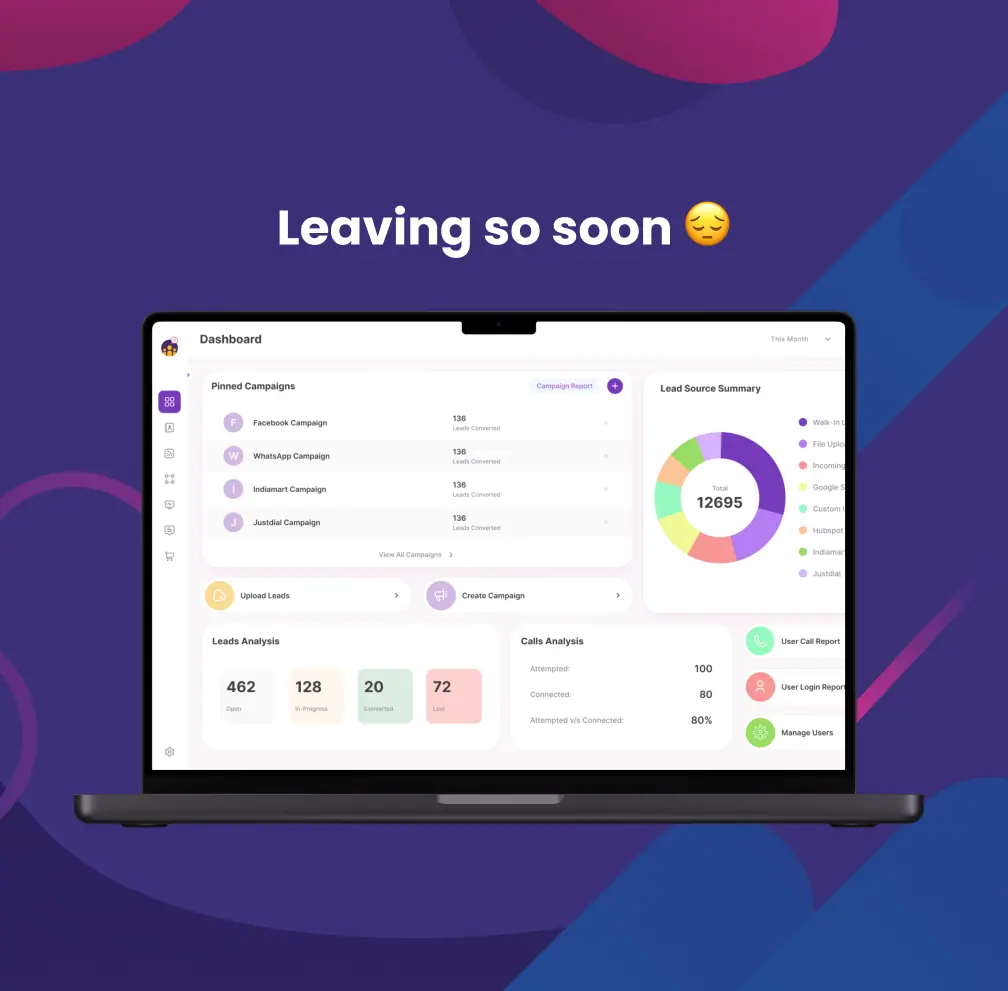

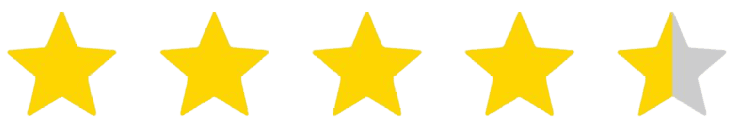
4.6 Rating
FREE GUIDE
Get your copy of the ultimate guide to lead generation through telecalling (scripts included)