FREE GUIDE
Get your copy of the ultimate guide to lead generation through telecalling (scripts included)
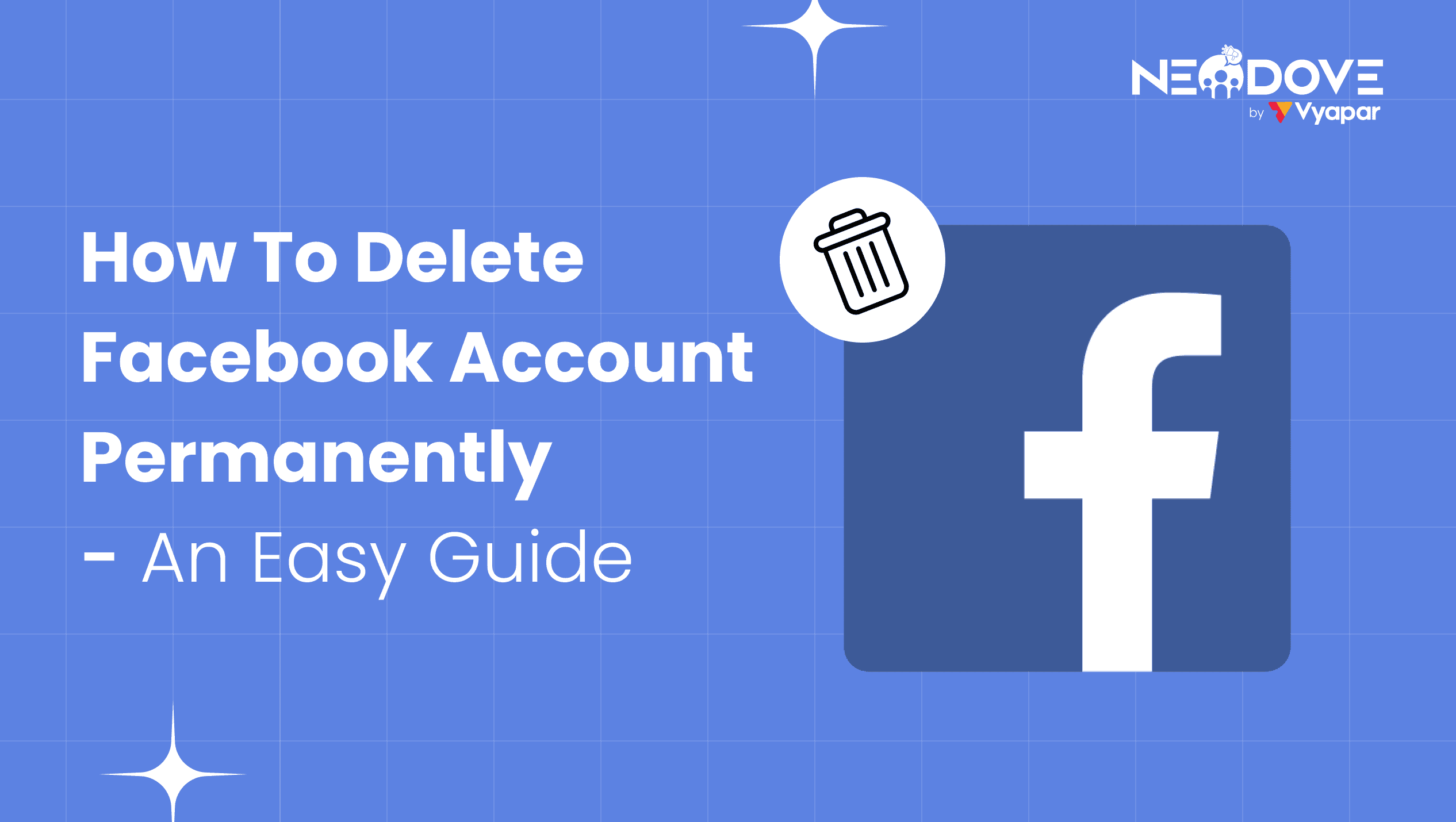
Table of Contents
ToggleKey Takeaways:
In an era where social media dominates our daily lives, Facebook stands as the platform of choice for billions worldwide. With over 2.9 billion monthly active users as of 2022, its impact on the digital landscape is unquestionable.
However, there may come a time when individuals or businesses need to re-evaluate their relationship with this giant. According to Pew Research, 42% of users aged 18-29 have deleted the Facebook app, highlighting privacy and decluttering concerns.
Whether seeking privacy, redefining business strategies, or streamlining your online presence, understanding how to delete Facebook account permanently is key. This guide focuses on the process for both individuals and businesses. For companies, 93.7% use Facebook for marketing, per Hootsuite, making account deletion daunting after investing significant resources.
We’ll provide insights on how to deactivate Facebook account permanently and delete Facebook account, explore alternative marketing tactics, and ensure a smooth transition aligned with your evolving goals.

Remember, deactivate Facebook account and deleting it are two completely different things. A deactivated Facebook account can be reactivated, unlike deleting a Facebook account.
Go to Facebook and log in to your account using your credentials.
Click on the “Three Horizontal Lines” at the top right corner of the Facebook page and then select the “Settings & Privacy” option (Gear icon)
In the Settings menu, click on the “Accounts Centre” box.

In the Accounts Centre menu, tap on the “Personal Details” option.
Under the “Account Ownership and Control” section, select “Deactivation and Deletion.”
Click on “Deactivate Facebook Account” and follow the on-screen instructions. You may need to provide a reason for deactivating your account.

Confirm the deactivation of your account. Your account will be temporarily deactivated, and you can reactivate it by logging in again.

For deleting the Facebook account, the process more or less remains the same as deactivating it. However, its impact is the complete opposite. Deleting a Facebook account is a one-way route – once you click the “Delete Facebook Account” button, there will be no existence of that account in the digital world. So, choose it wisely.
First things first, navigate to www.facebook.com and log into your account using your email address (or phone number) and password.
Once logged in, click on the “Three horizontal Lines” icon at the top-right corner of the Facebook homepage. From the drop-down menu, select “Settings & Privacy,”
In your Facebook Settings, locate the “Accounts Centre” section and click on it.

Within the Accounts Centre menu, you’ll find the “Personal Details” option. Click on it.
Under the “Account Ownership and Control” section, you’ll see the option for “Deactivation and Deletion.” Click on it.




On the next screen, you’ll have two choices: “Deactivate Account” or “Permanently Delete Account.” Select the latter option.

Facebook will ask you to provide a reason for deleting your account and may present additional steps. Follow the on-screen instructions carefully and confirm your decision to permanently delete Facebook account.

When it comes to deactivate vs. delete Facebook account, the choice depends on your long-term goals and how you want to handle your digital footprint. Let’s explore the differences between these two options:
Deactivating your Facebook account is a temporary solution. It essentially puts your account on hold, making it invisible to others on the platform. However, your information and data remain preserved, allowing you to reactivate your account at any time by simply logging back in.
Important Tip: If you’re taking a break from social media or want to step away from Facebook for a while, deactivating your account could be a viable option.
On the other hand, permanently deleting your Facebook account is a more permanent solution. When you delete your account, Facebook removes all your data, including your posts, photos, videos, and connections. Your account and its associated information are permanently erased from the platform.
If you’re considering how to delete Facebook account permanently, it’s crucial to understand that this action is irreversible. Once you delete your account, there is no way to recover your data or reactivate your profile.
Important Tip: Before deleting your account, consider downloading a copy of your Facebook data, including photos, posts, messages, etc. This way, you’ll have a backup of your memories and information in case you need it later.
At last, the decision to deactivate or permanently delete your Facebook account is a personal one, shaped by your unique circumstances and goals. Whether you’re seeking to streamline your online presence, prioritize privacy, or simply declutter your digital life, this guide has equipped you with the necessary steps and insights.
Now, since you have seen all the necessary steps to take, you don’t have to browse “How to delete FB account?” on the internet. This guide solved all your queries.
Before you delete Facebook account, remember that the key is to approach the process with clarity and preparedness. Download a backup of your data, notify important connections, and take the time to understand the implications of your choice fully. If you’re a business, explore alternative marketing strategies to ensure a seamless transition beyond the world of Facebook.


Book a free demo and see how you can close more deals, faster!
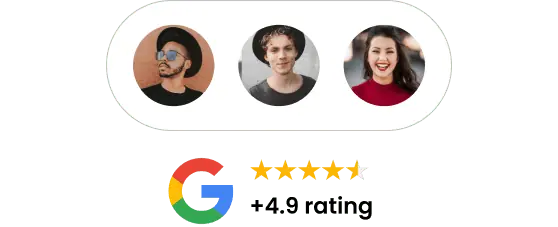


95% business who use NeoDove report 3x more profits!
Happy Customers
107k reviews

These outcomes and beyond can be yours.
Lead Leakage
Increase in call attempts
More Engagement
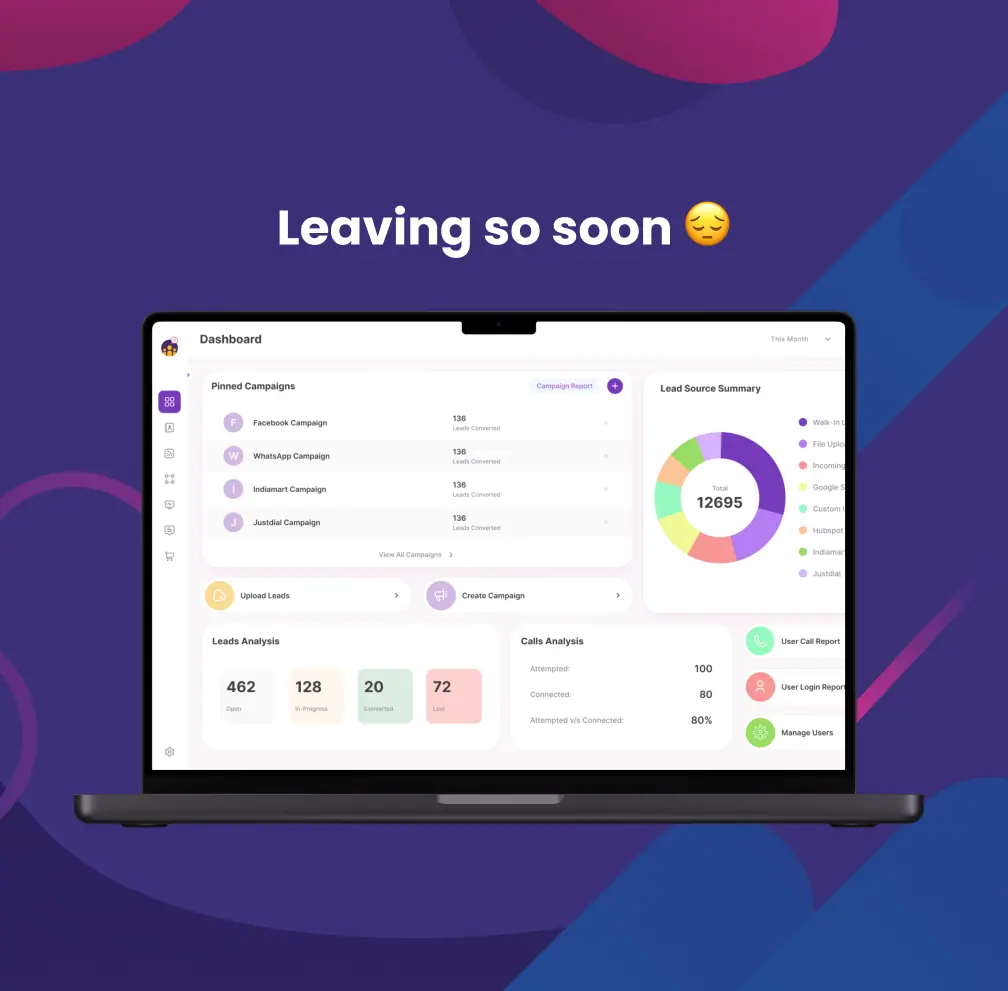

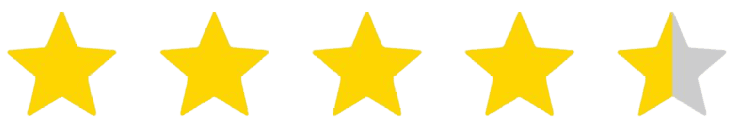
4.6 Rating
FREE GUIDE
Get your copy of the ultimate guide to lead generation through telecalling (scripts included)