FREE GUIDE
Get your copy of the ultimate guide to lead generation through telecalling (scripts included)
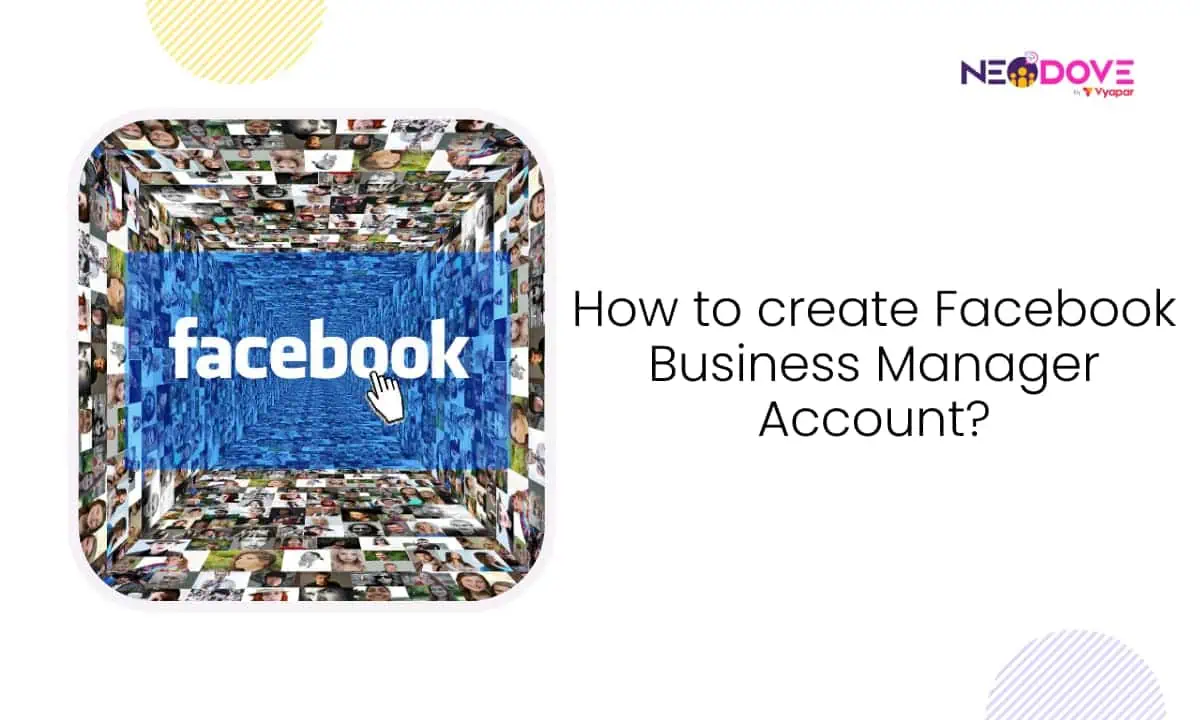
Step-by-step process to create Facebook Business Manager account you need to get approved to receive full access of WhatsApp Business API
If you’re looking to apply for WhatsApp Business API, then need an approved Facebook Business Manager account.
This is important because, without an approved Facebook Business Manager account, you can’t get complete access to WhatsApp Business API. You’ll only be able to send messages to 250 users in one go.
Meanwhile, with an approved Facebook Business Manager account, you can message Unlimited users in one go by upgrading your Broadcast tier.
For all this, you need to first have a Facebook Business Manager account.
In this tutorial, we’ll tell you how to create a Facebook Business Manager account.
So, let’s get started.
To create a Facebook Business manager, follow this link – https://business.facebook.com/create
Next, you’ll need to login to your Facebook account. Click the button Log in with Facebook to proceed ahead.
Enter your Facebook login credentials to log in. Make sure to you log in with the account on which you wish to create your Facebook Business Manager account.
Next, click Create an account to create your Facebook Business manager account.
Now, add your Business name, your own name & your business email ID on which you wish to receive future communications from Meta.
On clicking submit, you’ll receive a mail on your registered email ID. Verify your email address by clicking Confirm Now.
Your Facebook Business Manager account has been created successfully.🎉
You can now go to Business settings & start the process to get your Facebook Business Manager Verified.
After creating your Facebook Business Manager account, you need to get it verified to get complete access to WhatsApp Business API.
We’ve multiple resources that will help you get your Facebook Business Manager verified.


Book a free demo and see how you can close more deals, faster!
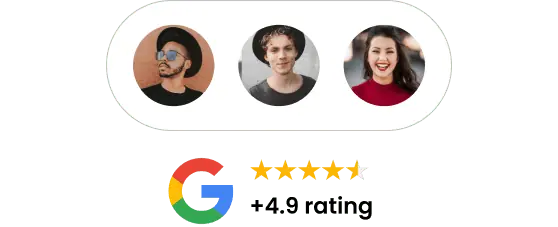


95% business who use NeoDove report 3x more profits!
Happy Customers
107k reviews

These outcomes and beyond can be yours.
Lead Leakage
Increase in call attempts
More Engagement
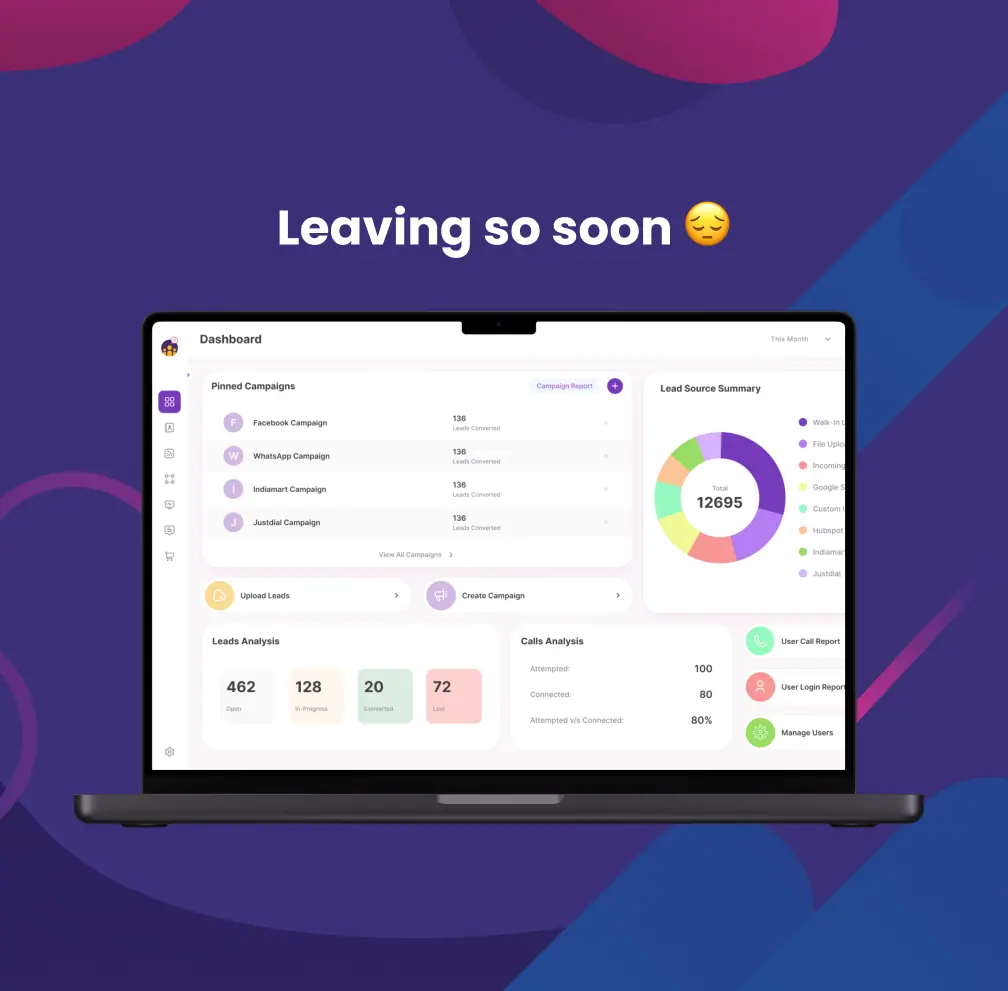

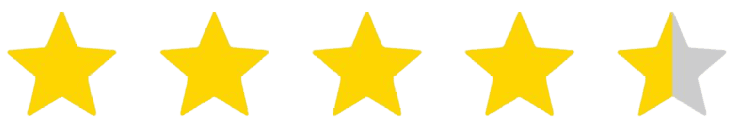
FREE GUIDE
Get your copy of the ultimate guide to lead generation through telecalling (scripts included)