FREE GUIDE
Get your copy of the ultimate guide to lead generation through telecalling (scripts included)

Table of Contents
ToggleHey there, ever felt like your Facebook posts don’t get the attention they deserve?
We’ve all been there!
But here’s the good news: there’s a nifty trick called “boost posts” that can help your content shine like a superstar on Facebook.
In this article, we’re diving deep into the world of boosting posts on Facebook. We’ll show you exactly how to do it, and how it can give your posts the extra boost they need to reach a wider audience.
So if you’re ready to take your Facebook game to the next level with boost posts, let’s get started!
Boost posts on Facebook are a tool that amplifies the reach of your regular posts. When you boost a post, Facebook ensures it appears in the news feeds of a larger audience than it typically would.
Boosted posts come in handy for sharing important news, updates, or simply getting more eyes on your content. If you aim to make your posts more prominent in the competitive social media landscape, boosting them is the way to go.
Also Read: How To Create A Facebook Business Page
Basically, you select a post you want to boost and define the audience you want to target on Facebook.
Moreover, you can aim for those who already follow your page or narrow it down to a specific group based on their interests or demographics. This way, your message reaches the right people
Boosting posts on Facebook is crucial for several reasons. First and foremost, it helps you expand your content’s reach. When you boost a post, it reaches a wider audience beyond your regular followers, increasing the chances of engagement and interaction.
Boosted posts also allow you to target specific demographics and interests, ensuring your content reaches the most relevant people.
Moreover, boost posts can help you achieve your marketing goals effectively, whether it’s driving website traffic, promoting products, or raising brand awareness. It’s also a cost-effective way to get your message in front of potential customers.
In social media, boosting posts ensures that your content doesn’t get lost in the noise. Thus, making it a valuable tool for businesses and individuals alike.
Check out: How To Recover Your Facebook Account
Boosting posts on Facebook can be your secret weapon for getting your content seen by a wider audience.
Let’s take a look at the steps involved in boosting posts on Facebook:
Log in to your Facebook account and go to your Facebook Page.
Locate the post you want to boost. It could be an announcement, promotion, or anything you want more people to see.
At the bottom right of your post, you’ll see a “Boost post” option. Click on it to start the boosting process.
Note: If you are unable to choose “Boost post,” it means boosting might not be an option for this particular post.
Now, you needzzz to choose your goal. It’s what you want to achieve with your boosted post. You can let Facebook pick the goal for you based on your settings, or you can choose one yourself.
Next, fill in the details for your ad. You’ll see some automatic suggestions from your post, like images and text. But you can also customize some things:
Pick who you want to show your boosted post to. You can choose a recommended audience or create a new one with specific traits.
Decide how much you want to spend on boosting your post. You can go with the recommended budget or set your own.
Choose how long you want your boosted post to run. You can go with the suggested time or set a specific end date.
Check your payment method. If needed, you can change or update it.
Once you’re done, click “Boost post now.” That’s it! You’ve successfully boosted your post on Facebook.
In conclusion, boost posts on Facebook is like giving your content a turbocharge. Boosting a post is a simple yet powerful way to make sure more people see what you have to share.
Whether it’s a special announcement, a product highlight, or just something fun, boosting posts can help you reach a broader audience.
Remember, you have the control to choose your target audience and budget, making it flexible for your needs. So, the next time you have something important to say or show on Facebook, consider boosting a post to get the attention it deserves.
With boost posts, you can elevate your social media game and connect with more people in a snap!


Book a free demo and see how you can close more deals, faster!
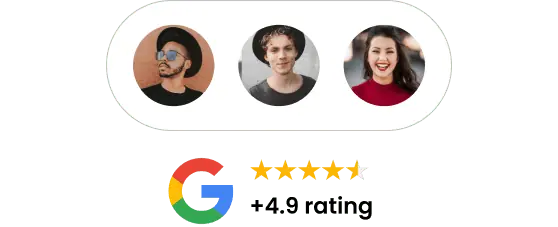


95% business who use NeoDove report 3x more profits!
Happy Customers
107k reviews

These outcomes and beyond can be yours.
Lead Leakage
Increase in call attempts
More Engagement
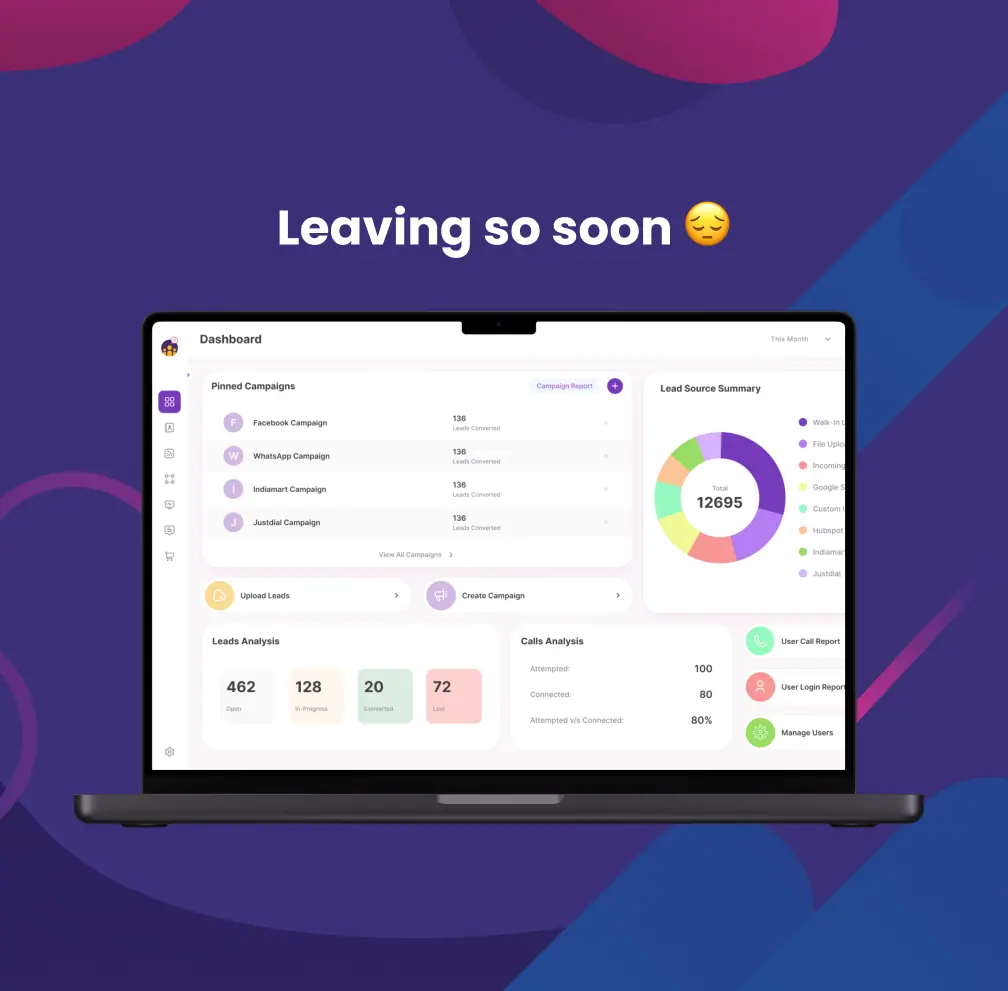

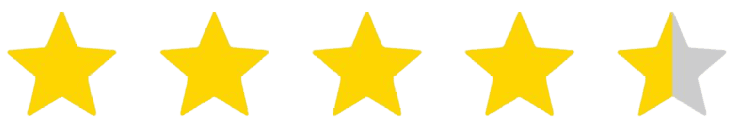
4.6 Rating
FREE GUIDE
Get your copy of the ultimate guide to lead generation through telecalling (scripts included)