FREE GUIDE
Get your copy of the ultimate guide to lead generation through telecalling (scripts included)
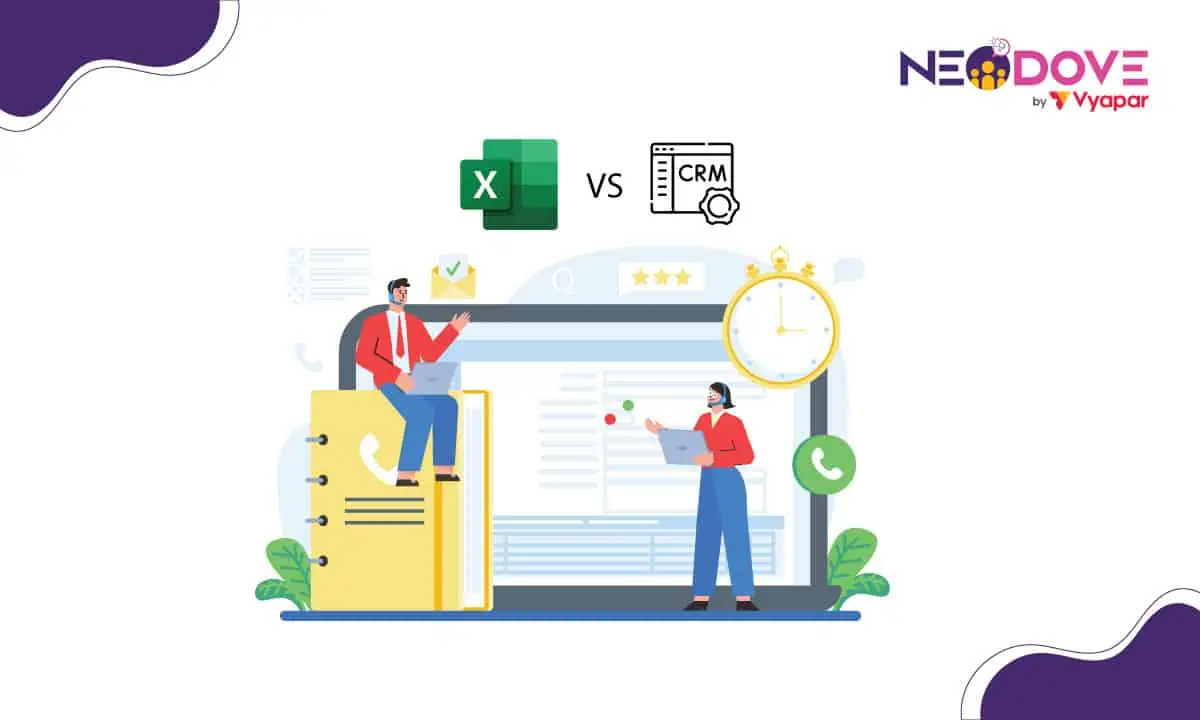
Table of Contents
ToggleOnce upon a time, there was a businessman named Mukesh who loved his job managing his company’s sales.
One day, he realized that tracking his sales using Excel was starting to feel like a never-ending joke. The more he tried to manage his customer relationships and sales figures, the more tangled he became in a web of cells and formulas. That’s when he discovered the superhero of sales tracking – CRM!
Now, you might be wondering, what exactly is CRM? Well, let me break it down for you in simple terms.
Excel is like a basic calculator that can handle a few math problems. But, CRM is like a superpowered calculator that can solve complex equations with ease. It’s specifically designed to help businesses like yours manage customer relationships and track sales more efficiently.
In this blog, we’re going to delve into the battle between Excel vs CRM and show you how to track your sales effectively. So, get ready to discover the power of CRM and transform your sales tracking game!
When it comes to managing data and tracking sales, businesses have a variety of tools at their disposal. Two popular options are Excel and CRM software. Excel certainly has its own strengths. However, that doesn’t take away from the many advantages CRM has over it.
Here are some of the pros and cons of Excel vs CRM:
Excel has been a staple in the business world for decades and for good reason.
One of the biggest advantages of Excel is its versatility. It can be used for a wide variety of tasks, from simple data entry to complex financial modeling.
Additionally, Excel makes it easy to display data in a visually appealing way, with customizable charts and graphs. This can be especially useful when presenting data to stakeholders or clients.
As it is so widely used, it is easy to find support and resources online. This can be especially helpful when trying to troubleshoot a problem or learn a new feature.
While Excel has many strengths, Excel also has many weaknesses.
One of the biggest drawbacks of Excel is that it can be time-consuming to manually input and manage data. This can be especially true for businesses with large amounts of data.
Another potential issue with Excel is that you may need to manually generate reports and analytics. This increases the risk of errors and can be a time-consuming process.
Excel is also not designed for sales tracking, which can create limitations for businesses that rely heavily on sales data. While it is possible to track sales in Excel, it can be a complex and time-consuming process.
Finally, sharing and collaborating on spreadsheets can be difficult, especially when working with remote team members. This can create version control issues and make it difficult to ensure that everyone is working with the most up-to-date information.

CRM software is specifically designed for managing customer relationships and tracking sales. This can make it a powerful tool for businesses that rely heavily on sales data.
One of the biggest advantages of CRM software is its dedicated sales tracking and management tools. This can make it easier to track leads, manage customer interactions, and close deals.
Another advantage of CRM software is its ability to automate reporting and analytics. This can save businesses a lot of time and reduce the risk of errors.
Additionally, many CRM systems offer integrations with other software and platforms, making it easy to connect with other tools that your business may be using.
Finally, CRM software often offers easy collaboration and sharing options. This can be especially helpful for businesses with remote team members or multiple departments that need to work together on sales-related tasks.
While CRM software has many advantages, it is not without its drawbacks.
One of the biggest drawbacks is the cost. CRM software can be significantly more expensive than Excel, especially for small businesses or startups.
Additionally, some CRM systems can be complex and require training to use effectively. This can be a barrier for businesses that don’t have the time or resources to invest in training.
CRM software may not be as easy for some users to understand. This can be a challenge for businesses that have a mix of tech-savvy and non-tech-savvy employees.
While Excel is a popular tool for sales tracking, a dedicated CRM system is often the better choice. Here are the top five benefits of using a CRM for sales tracking:
With a CRM, all customer data is stored in one place, making it easy to track interactions and analyze data. Having all your customer data in one place is a huge time-saver. You don’t have to waste time searching through different spreadsheets or databases to find the information you need.
With a CRM, you can quickly access customer information, such as contact details, purchase history, and communication preferences, all in one place.
A CRM automates the process of generating reports and analytics, saving you time and reducing the risk of errors. Generating reports and analytics can be a time-consuming and tedious task, especially if you have to do it manually.
With a CRM, you can automate this process, so you can focus on more important tasks. For example, analyzing data and making informed decisions based on the insights you gain.
Many CRM systems allow for customization, so you can tailor the software to meet your specific needs and requirements. Every business is unique, and what works for one company may not work for another. That’s why it’s important to have a CRM that is customizable.
With a customizable CRM, you can tailor the software to meet your specific needs and requirements. This can help you streamline your sales processes and improve overall efficiency.

Most CRM systems integrate with other software and platforms, such as social media and email marketing tools. Integrating your CRM with other software and platforms can help you streamline your sales processes and improve overall efficiency.
For example, say you integrate your CRM with your email marketing software. You can then automatically add new leads to your email list, and send targeted emails based on their behavior and preferences.
A CRM makes it easy to track leads and follow up with potential customers, which can lead to increased sales and revenue. Tracking leads and following up with potential customers is essential for any sales team.
With a CRM, you can easily track leads and monitor their progress through the sales pipeline. You can also set reminders to follow up with potential customers and automate certain tasks. For example, sending follow-up emails or scheduling appointments.
When it comes to managing your sales, it’s important to have a reliable and efficient system in place. While Excel may be a go-to for many businesses, it’s not always the best option. That’s where CRM software comes in.
CRM, or Customer Relationship Management, is software designed specifically for sales tracking and management. It is much more powerful than Excel when it comes to capturing and analyzing customer data.
A CRM allows you to manage your sales pipeline, from lead generation to closing the deal. This helps you identify areas where you need to focus your efforts and make improvements.
Moreover, with a CRM, you have access to detailed customer data, including their preferences and behavior. This allows you to personalize your sales approach and provide a better customer experience.
Excel is a great tool for many tasks, but when it comes to sales tracking, it simply can’t compete with the power and flexibility of a dedicated CRM. So if you want to improve sales performance, it’s time to consider making the switch to a CRM.
While Excel can be a useful tool for sales tracking, a dedicated CRM system is often the better choice.
With a CRM, you have access to powerful tools for tracking customer behavior, generating reports, and analyzing data.
While the cost of CRM software can be higher than Excel, the benefits often outweigh the cost. This is especially true for businesses that rely heavily on sales revenue.
Ultimately, the choice between Excel and CRM will depend on your specific needs and budget. Take the time to evaluate your options carefully, and choose the solution that works best for your business.
CRM offers dedicated sales tracking, automated reporting, integrations, and collaboration features that Excel lacks. It’s a powerful solution tailored for customer relationship management and sales tracking.
The main advantage of CRM is streamlined customer management and sales tracking. It centralizes data, automates reporting, personalizes sales, tracks leads and improves efficiency and revenue.
The future of CRM is promising with advancements like AI, machine learning, chatbots, predictive analytics, and mobile/cloud-based solutions. It holds possibilities for more seamless and intelligent customer relationship management.


Book a free demo and see how you can close more deals, faster!
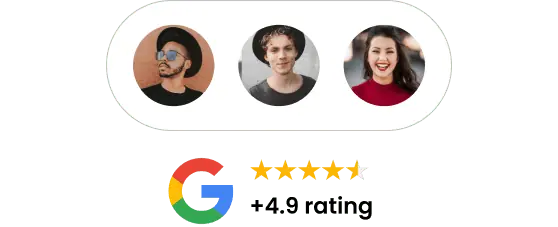


95% business who use NeoDove report 3x more profits!
Happy Customers
107k reviews

These outcomes and beyond can be yours.
Lead Leakage
Increase in call attempts
More Engagement
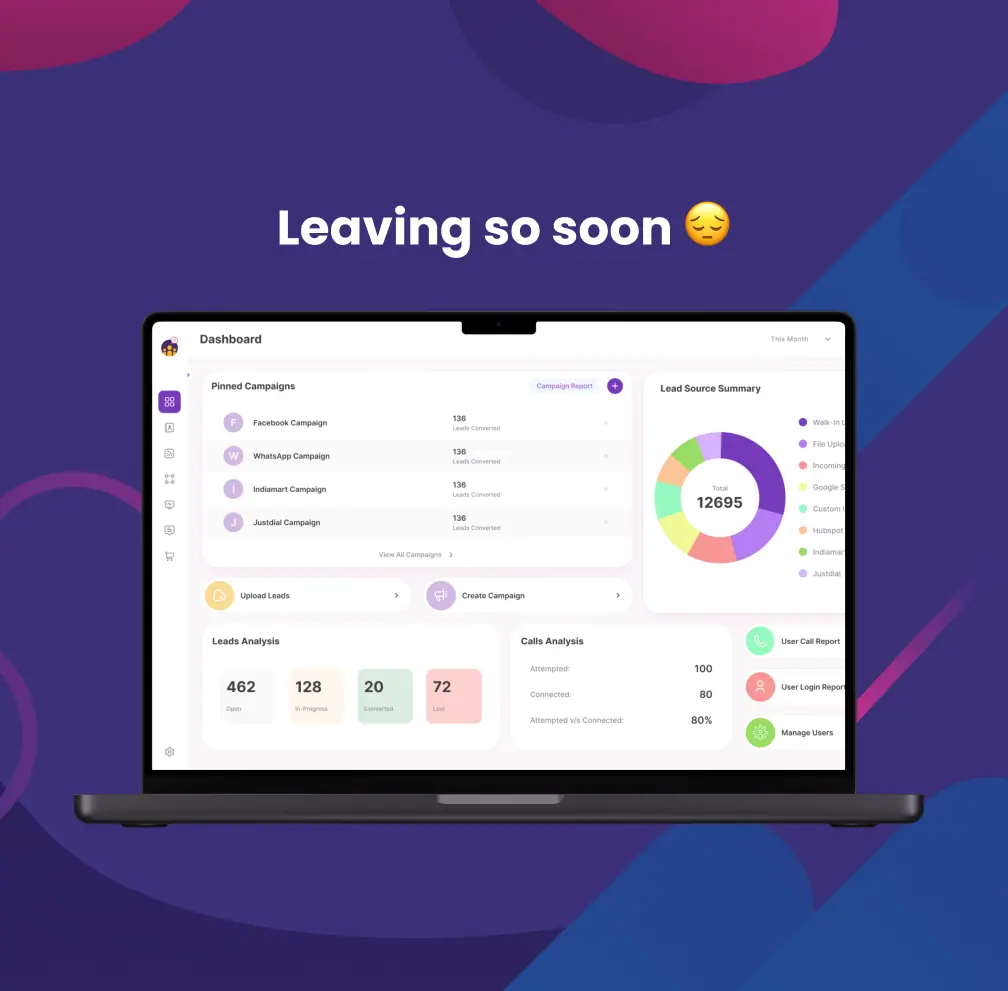

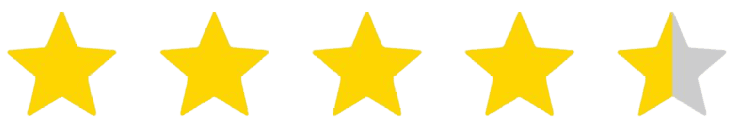
4.6 Rating
FREE GUIDE
Get your copy of the ultimate guide to lead generation through telecalling (scripts included)