FREE GUIDE
Get your copy of the ultimate guide to lead generation through telecalling (scripts included)

Table of Contents
ToggleAccording to a survey, 63% of customers prefer companies that have text messaging as an option for communicating.
Say you’re a business-owner who’s just started using WhatsApp for your business. As a novice, you might be unaware of how to reach leads through WhatsApp. You might also wonder about how to integrate data about the leads that you generated through WhatsApp.
The answer is through using a CRM or Customer Relationship Management system.
In this article, we will discuss the importance of WhatsApp CRM, NeoDove’s WhatsApp API and how it can help your business.
Over the years, WhatsApp gained immense popularity and provided us with free messaging services. In fact, there are over two billion people in 180 countries who use WhatsApp on a monthly basis.
It’s due to the vast reach that businesses quickly spotted the immense benefits and potential of WhatsApp.
Business-owners initially used their personal accounts to reach out to customers and started using WhatsApp as a business tool. However, there were many constraints that businesses had to face.
These constraints led to Facebook launching the WhatsApp Business Application. Alongside this, Facebook also launched the WhatsApp Business API.
However, businesses still struggled with interacting with multiple customers due to the API’s interface. This was when CRM systems entered the picture.
WhatsApp integrated CRM systems helped businesses address the above challenges. Moreover, with WhatsApp CRM businesses could receive and send messages to multiple customers over WhatsApp.
As you have understood by now, a CRM WhatsApp integration allows business owners to send messages to multiple customers.
As such, you can send direct messages to several customers at once via your CRM system. It is important for you to integrate WhatsApp with a CRM system for several reasons.
Firstly, WhatsApp CRM integration allows two-way communication between your business and customers. Through this system, you can share several types of multimedia attachments to any customer facing any challenges.
Moreover, a CRM system greatly reduces administrative workload on your sales reps. This system helps them work more efficiently and be productive.
Overall, CRM WhatsApp integration leads to better customer service, more customer retention and finally, better growth for your business.
WhatsApp has two variations, the WhatsApp Business App and the WhatsApp Business API. To integrate your CRM into WhatsApp, you have to first register a WhatsApp API account.
Now, what’s the difference?
WhatsApp Business is a standalone application designed specifically for small and medium-sized enterprises (SMEs) to connect with their customers. It offers several features that enable businesses to enhance their communication and provide better customer support.
WhatsApp API, on the other hand, is an interface that is better suited for larger businesses and enterprises. WhatsApp API allows these enterprises to integrate WhatsApp’s features into their existing systems and applications. It provides a more advanced and customizable solution for businesses with specific requirements.
The process is quite simple. Just fill in the book a demo form to schedule your demo. Simply enter your personal details, company name and other specified information and our customer service team will get contact you to move the process along.
However, to register for a WhatsApp Business API account with NeoDove there are a few prerequisites.
You need to have a WhatsApp Business Account to access the WhatsApp API.
You must have a verified Facebook Business Manager account.
You need a dedicated phone number that will be used solely for the WhatsApp Business API. This phone number should not be associated with an existing WhatsApp account.
To access the WhatsApp API, your business needs to undergo a verification process to ensure legitimacy. You will need to provide documents like business proof, identity proof (Aadhaar Card), address proof and any additional business details.
After implementing the API, you need to apply for access and receive approval from WhatsApp to use the WhatsApp Business API.
If you have started considering integrating CRM with WhatsApp for your business, there are several things to keep in mind.
Here are five things you should know before integrating WhatsApp with a CRM system.
The first thing that you need to do when you want to integrate WhatsApp with a CRM system is make a WhatsApp API account.
The phone number that you use for this account must be valid and owned by your business. Also, you must ensure that this phone number can receive SMS or voice calls.
If you’re using WhatsApp Business and are upgrading to an API, you can easily transfer this number to the API. But, you will need to delete the account that was on WhatsApp Business. However, the number you use for WhatsApp API can’t be used for any other WhatsApp accounts.
WhatsApp CRM integration is definitely a great marketing channel. You can easily message several customers at the same time. However, there is hardly ever a shortcut in the business industry.
WhatsApp has strict policies regarding bulk marketing. That means that you can message a customer only via an opt-in option.
WhatsApp policy allows transactional messages to be sent to customers. Transactional messages include airlines giving passengers their flight details, ecommerce sites giving shipping updates or refund confirmations.
But, WhatsApp makes it clear that no bulk marketing messages are allowed.
One of the advantages of a WhatsApp CRM integration is the option to run a great customer support service. That is because a WhatsApp CRM integration allows a shared message inbox that multiple sales agents can access. Yet this could raise security concerns with the sensitivity of customer info.
As such, you, the business owner, have the responsibility of acquiring permits to “collect, use, and share” customer data. You cannot ask customers for any health-related information nor any personal or financial information.
You also cannot share any customer’s data with any other customer. You must go through WhatsApp’s business policies thoroughly before you integrate WhatsApp with a CRM system.
This is arguably the most important factor to consider before you integrate a CRM system to WhatsApp. Your chosen CRM system must be compatible with your business and a good fit for WhatsApp integration.
The good news for you is that most CRMs available can be integrated to WhatsApp. Though there are several CRMs available out there, most of them share the same advantages when integrated with WhatsApp.
Besides choosing the right CRM for your business, there is another prerequisite for a WhatsApp CRM integration. Can you guess what it is? The answer is WhatsApp Business API.
Since Facebook has also launched WhatsApp Cloud API, you can have your pick from these two options as well.
For the WhatsApp Business API or WhatsApp Cloud API, you will need to have your account approved. Only after your account is approved, can you gain access to these APIs.
Earlier, businesses used to opt for Business Solutions Provider (BSPs) to get their accounts approved. However, that is not necessary anymore as Facebook directly approves your accounts.
In communication, WhatsApp CRM integration is a complete game-changer. But how do you choose the right CRM system that harmonizes with WhatsApp?
Let’s break down what factors you should keep in mind during WhatsApp CRM integration:
Look for a CRM platform that effortlessly integrates with WhatsApp and other essential software your business relies on. A smooth, interconnected system enhances efficiency and ensures a unified communication experience.
Tip – Opt for a CRM solution with a roadmap for continuous integration updates. This ensures that as WhatsApp evolves, your CRM remains synchronized, future-proofing your communication strategies.
Evaluate the user-friendliness of the CRM platform. A user-friendly interface makes the integration process smoother. Thus, CRM WhatsApp integration enables your team to harness the power of WhatsApp without unnecessary complexities.
Tip – Read user reviews and feedback about the CRM’s user-friendliness, especially concerning WhatsApp CRM integration.
Opt for a CRM provider that offers localized support. This ensures that whenever you need assistance with your CRM WhatsApp integration, you have reliable, region-specific support readily available.
Tip – Inquire about the CRM provider’s commitment to response times. A provider with a quick response turnaround ensures that any issues related to CRM WhatsApp integration are promptly addressed.




NeoDove Telecalling CRM comes equipped with a feature-filled WhatsApp API. With NeoDove’s WhatsApp API, you can effectively connect with multiple users all from a single account. Instantly send 1000s of messages, all with a single click.
Through NeoDove’s WhatsApp API, you can easily create leads on NeoDove, automatically schedule WhatsApp messages and drive 3x more conversions.
Moreover, NeoDove’s WhatsApp API brings you the unique experience of being able to access your WhatsApp API directly from the CRM itself!
Unlike other WhatsApp API solutions, with NeoDove’s WhatsApp CRM integration, you can:
NeoDove’s WhatsApp CRM integration seamlessly organizes all WhatsApp messages into your CRM. Thus, providing a centralized hub for customer interactions.
Experience unified communication by having WhatsApp interactions integrated into your CRM. Respond promptly and cohesively across various channels, fostering real-time collaboration within your team.
WhatsApp CRM integration grants instant access to the customer’s WhatsApp interaction history. Moreover, automated follow-up reminders guarantee that no customer query is overlooked.
NeoDove’s CRM meticulously tracks every WhatsApp interaction, offering a comprehensive overview from initial contact to the latest conversation. Gain valuable insights into customer needs. Elevate your customer interactions with NeoDove’s CRM Whatsapp integration.
WhatsApp has proved to be quite a useful tool for many businesses.In fact, there are several ways that a WhatsApp CRM integration can benefit your business.
These benefits include:
CRM WhatsApp integration allows you to communicate directly with all your customers. Moreover, you can also access these conversations all from one place.
A CRM system allows multiple sales agents to access the chats and respond quickly. This way, your managers can also assign specific conversations to specific agents based on their experience.
A CRM system allows for multi-channel integration. This enables you to handle the large number of messages from customers.
A WhatsApp CRM integration also helps manage customer interactions on WhatsApp. Furthermore, you can also provide better service by reducing wait-time for customers. You can also take advantage of pre-formatted auto-replies which you can customize to personalize for each customer.
Personalization is a vital marketing tactic that you cannot afford to underestimate. You can use pre-set messages templates available in your CRM system to send personalized messages to your customers.
For instance, you can use specific templates for booking confirmations or product updates. In this way, you can send such messages to individuals or collectively to a larger audience.
The ability to broadcast messages is a very versatile feature available in CRM systems. This will allow you to send multimedia attachments to several customers simultaneously.
The best part is that these attachments would look like they’re only one individual message from you. Simply select the contacts you want to send the attachments to and select the message you want to broadcast.
This feature acts as a reminder for you to send important messages to your customers at the right time. You can also schedule messages if you have any product launch, promotion or other such events coming up.
The more functional your helpdesk is, the happier your customers would be. Ultimately, this will increase your business’s customer retention rate.
If you have WhatsApp CRM integration, you can make tickets based on customer interactions. Additionally, you can also send notifications and easily collect feedback from them.
With WhatsApp CRM integration, your sales agents would have access to customer information. This will allow them to serve your customers better and provide a better customer experience.
Since your argents will have necessary customer information, they will be more productive. Not only this. They’ll also be able to solve customer queries faster.
To involve your sales reps in a collaborative business process, a WhatsApp CRM integration is the way to go. With that you can assign any conversation to your team members as and when you need them

Regardless if you’re a well-established corporation or an SME business, a WhatsApp CRM integration would be a good idea.
A WhatsApp CRM integration acts as an effective solution to grow your business. Not only does it enable you to provide better customer service, but also enhances customer experience as well.
Moreover, it also helps improve your company’s communication efforts with customers.
For all these and the above reasons, it’s worth considering CRM integration with WhatsApp. With just this small step, you can be on your way to becoming a successful business.




95% business who use NeoDove report 3x more profits!
Happy Customers
107k reviews

These outcomes and beyond can be yours.
Lead Leakage
Increase in call attempts
More Engagement
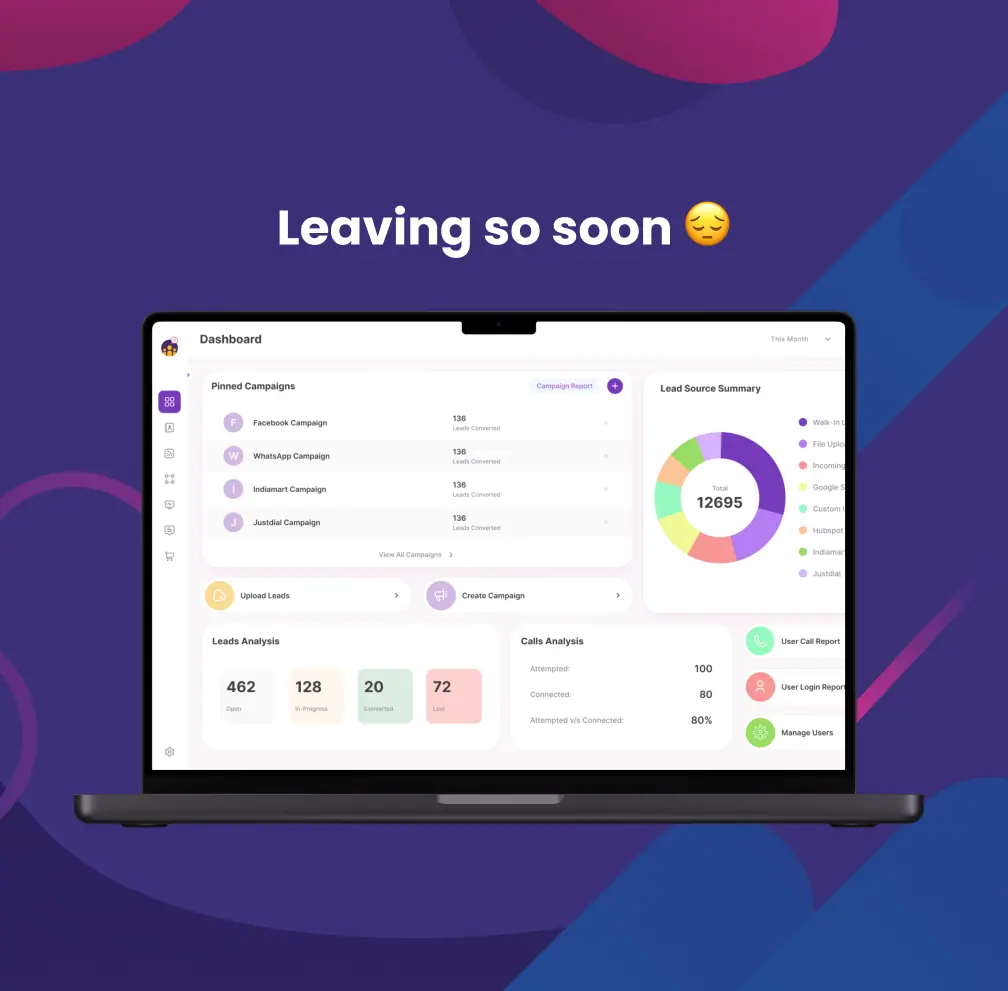

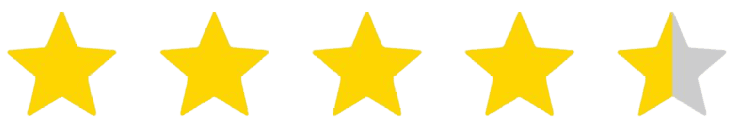
4.6 Rating
FREE GUIDE
Get your copy of the ultimate guide to lead generation through telecalling (scripts included)