FREE GUIDE
Get your copy of the ultimate guide to lead generation through telecalling (scripts included)

Table of Contents
ToggleImagine you’re a captain sailing on the vast sea of sales. You’re determined to navigate through the waves of potential customers and steer your ship towards success.
But wait! Every captain needs a reliable compass, and in the world of sales, that compass is telecalling software! Telecalling software is like a compass. It guides you to the right leads, helps you connect with customers, and empowers you to successfully close deals.
In this blog, we’re going to discover 15 amazing tips that will transform your sales calls with the power of telecalling software. These telecalling software tips will equip you with the skills and strategies to navigate through sales calls effectively. Not only will these sales call tips boost your productivity, but they’ll also generate remarkable results.
So, hoist your sails, grab hold of your telecalling software, and get ready to set a course towards sales call success!
Sales calls are a method of engaging with potential customers over the telephone. With sales calls, your main aim is to promote your product or service.
Sales calls are considered an essential part of any business’s marketing strategy. Moreover, they can help you reach a larger audience, generate leads, and ultimately, increase sales.
When making a sales call, it’s important to have a clear understanding of the product or service you are promoting. In sales calls, you should be able to communicate its benefits and features in a clear and concise manner.
In this way, you can build trust with the potential customer and increase the likelihood of a sale.
Making successful sales calls is all about using the right tools and techniques to reach your target audience. One such tool that is gaining tremendous popularity these days is telecalling software. If you’re looking to maximize your sales calls, telecalling software can help you increase your sales and generate leads.
Telecalling is an important part of any sales process. It allows you to connect with potential customers and promote your product or service. However, making successful sales calls can be challenging, especially if you’re new to the process.
Here are 15 tips for effectively using telecalling software to make successful sales calls:
Before you start making sales calls, it’s important to have a clear and structured script. A good script paired with your telecalling software will help you stay focused and in control during the call. It will also ensure that you cover all the important points that you want to communicate.
Your script should include an introduction, the main message, and a closing statement. It should also be flexible enough to allow for questions and objections from the customer.
Make sure you do your homework before making a sales call. Familiarize yourself with the customer’s needs and requirements, and be prepared to answer any questions they might have. Researching the customer’s industry and competitors can also help you tailor your message to their specific needs.
In sales calls, you must keep your message simple and straightforward. Avoid using technical jargon or complicated language that might confuse the customer. Use simple language and focus on the benefits of your product or service.
Don’t just talk, listen to what the customer has to say. Listening actively is a great way to understand the customer’s needs and tailor your message accordingly. Pay attention to their tone of voice and body language, and use this information to guide the conversation.
Your tone of voice plays a crucial role in making a successful sales call. Make sure you’re positive and enthusiastic about your product or service, and convey this energy during the call. Smile while you talk, and use positive language to create a friendly and welcoming atmosphere.
When it comes to sales calls, the first impression is often the most important. Be courteous and professional, and introduce yourself and your company clearly at the start of the call. Use the customer’s name and try to establish a personal connection with them.
Try to connect with the customer on a personal level. Use their name, and tailor your message to their specific needs and requirements. You can even use examples and stories that resonate with them. This helps show them how your product or service can help them solve their problems.
Focus on the benefits of your product or service, rather than the features. Explain how your product can solve the customer’s problems and make their life easier. Use real-life examples and case studies to demonstrate the value of your product.
Be prepared to handle objections and questions from the customer, and address them in a positive and professional manner. Listen to their concerns and try to find common ground. Use examples and case studies to show how your product can overcome their objections.
Don’t forget to follow up with the customer after the sales call. Send them an email or a sales follow-up call to remind them of your product using your telecalling software. Moreover, use this opportunity to answer any additional questions they might have.
Remember, you’re not trying to bore the customer with a long-winded sales pitch. Keep your message short and to the point, and aim to make a strong impression in a short amount of time. Be respectful of your customer’s time.
Testimonials and case studies can help highlight the value of your product or service. Use them to support your message and provide social proof. Share success stories and testimonials from other customers who have benefited from your product or service.
Keep a record of your sales calls, and track your progress over time. This can help you identify areas of improvement and refine your sales strategy. Use telecalling software to keep track of your calls and record important information about each customer.
Making successful sales calls takes practice. The more you do it, the easier it will become, and the more confident you will feel during the call. Use telecalling software to practice your sales pitch and get feedback from your colleagues.
Last but not least, use telecalling software to help you make effective sales calls. Telecalling software can help you manage your calls, track your progress, and even automate parts of the sales process. Look for a telecalling software that provides call recording, call tracking, and analytics to help you improve your sales performance.
Telecalling software is an important tool for any business looking to increase sales calls and reach a larger audience. With the right mindset, you can effectively generate leads and build relationships with potential customers.

Here are 3 ways telecalling software can help with lead generation:
Telecalling software can help you manage your sales calls more efficiently, allowing you to make more calls in less time. This can help you reach a larger audience and generate more leads.
Telecalling software can also help you track your leads more effectively. Not only can you monitor their progress, but you can also identify areas of improvement in your sales process.
Certain telecalling software can automate parts of the lead generation process, such as identifying potential leads based on specific criteria. This can save you time and effort when it comes to sales calls and help you generate more leads quickly.
In conclusion, sales calls are a powerful tool for connecting with potential customers and driving business growth. By effectively utilizing telecalling software and following key strategies, you can enhance your sales call performance and generate valuable leads.
Remember to prepare a clear script, conduct thorough research, and focus on the customer’s needs. Actively listen, maintain a positive and enthusiastic demeanor, and make a lasting first impression.
Personalize your message, highlight the benefits of your product or service, and handle objections with professionalism. Track your progress, practice, and utilize telecalling software to streamline your calls and boost lead generation.
With the right tools and techniques, telecalling can be an effective way of generating leads and increasing sales. Furthermore, with these sales call tips, you’ll be well-equipped to make successful sales calls and drive your business forward!
The role of a sales call is to engage with potential customers over the phone and promote a product or service. It aims to generate leads, build relationships, and ultimately increase sales.
To increase sales, focus on understanding your customers’ needs, providing excellent customer service, and offering value-added solutions. Improve your product knowledge, build relationships, and leverage effective marketing strategies to reach a wider audience.
Telecalling in sales refers to the use of telephone communication to connect with potential customers, promote products or services, and generate leads. It involves making sales calls, engaging in conversations, and using telecalling software to manage and track the sales process.




95% business who use NeoDove report 3x more profits!
Happy Customers
107k reviews

These outcomes and beyond can be yours.
Lead Leakage
Increase in call attempts
More Engagement
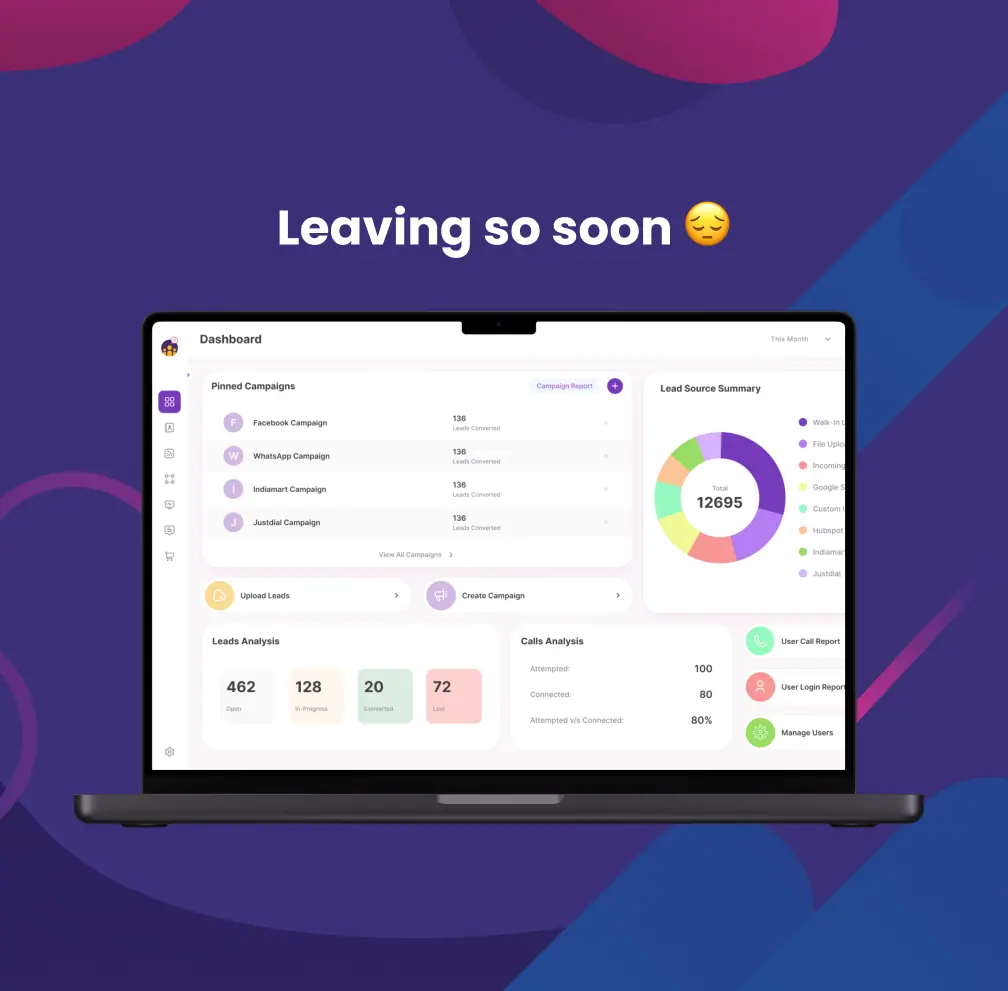

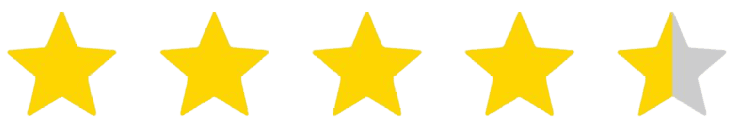
4.6 Rating
FREE GUIDE
Get your copy of the ultimate guide to lead generation through telecalling (scripts included)